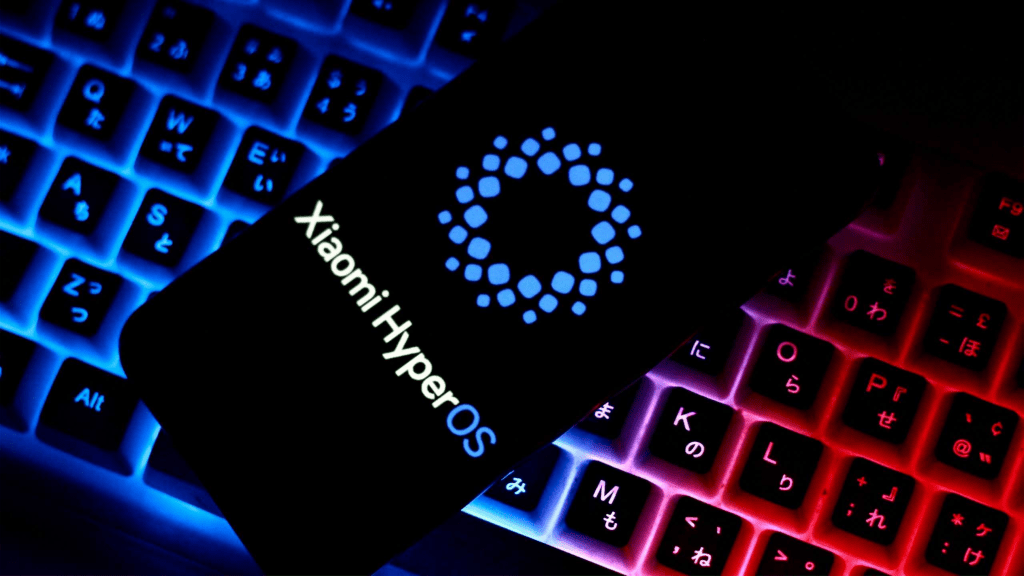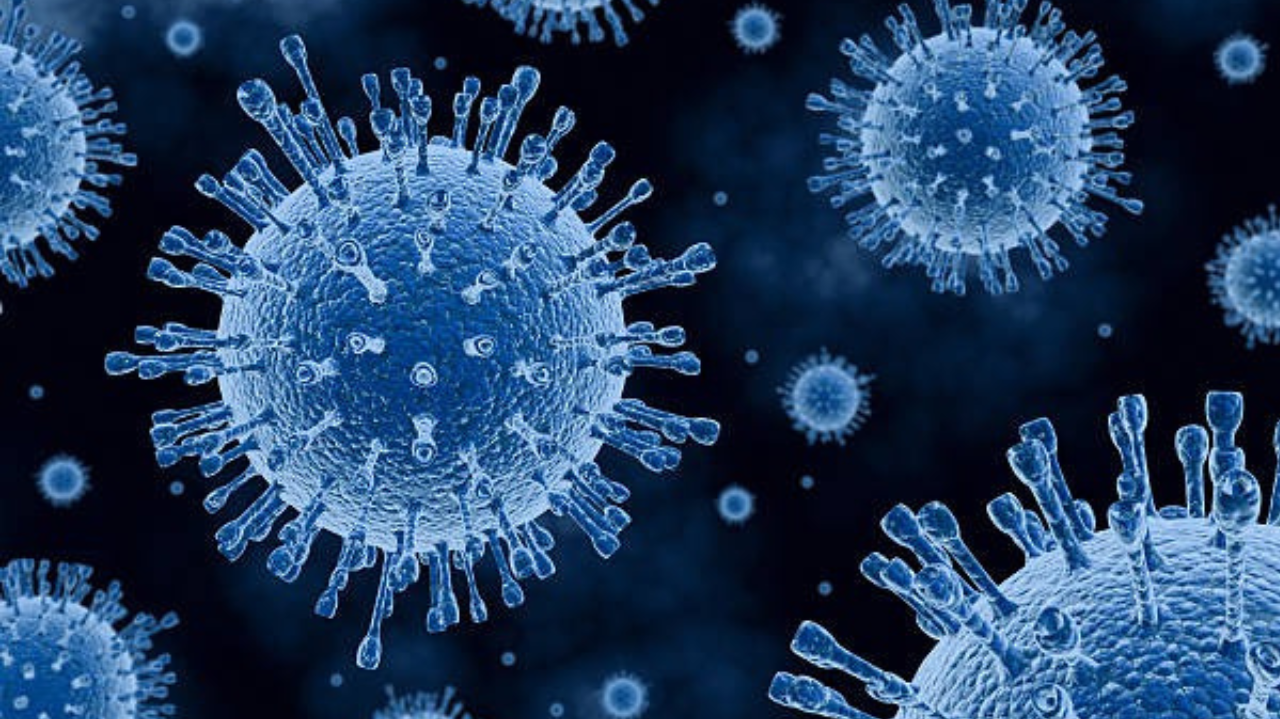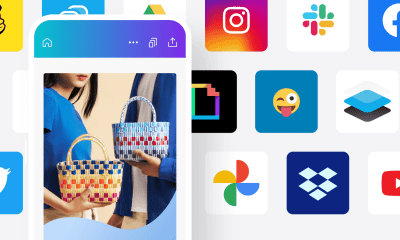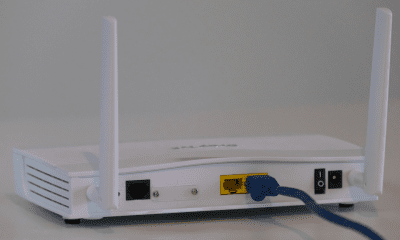Follow Us @
7 tips to optimize HyperOS 2.0 on old Xiaomi phones
– best Ai uses and Ai related updates, fresh and up to date Ai technologies and how to use Ai tools!
HyperOS 2.0, Xiaomi's new operating system, will be made available for older phones from the brand, which can be a problem in some cases: such modern software may not run correctly on outdated hardware, as is the case with the Poco M3 system launched in 2020.
However, it is still possible to make some modifications to the software of older devices in order to optimize the performance of HyperOS 2.0 when it is downloaded. Check out our tips below.
Tips to optimize HyperOS 2.0 performance on older Xiaomi phones
Why is optimizing old Xiaomi phones important?
Recently, technology giant Xiaomi announced that its new operating system –– titled HyperOS 2.0 –– will be part of not only the new smartphones launched by the brand, but that it will also be made available for older phones.


However, this new software brings innovations that require a more powerful hardware system to run them efficiently, which can be a problem for older devices. This is because, while the brand's new phones have, for example, 8 GB of RAM, older models like the Poco M3 only have 4 GB of RAM or even less. With this significant difference –– in addition, of course, to other hardware parts ––, the new operating system can stutter more easily.
Taking this data into account, it is important to understand that if you have an older Xiaomi cell phone and want to download the new operating system, it is important to make some significant changes to the cell phone to optimize the performance of HyperOS 2.0.
These changes don't go perform a miracle on the hardware configurations of older devices, but they can contribute positively to the operation of the device by hosting an operating system that is more modern than the hardware system. Check out our tips below.
1) Be careful with internal storage
We recommend that you invest in a good memory card to host your applications and other cell phone data (photos, music, videos, audio, documents, etc.) and that you leave your cell phone's internal storage as free as possible.
This is because the more full this memory becomes, the harder it will be to run the new operating system and applications. This can happen because overcrowded internal storage interferes with the proper functioning of the device. Furthermore, if you save your data on the memory card, it will be easier to reset your device when you need to (and you will need to).
2) Disable useless features
We have already mentioned that, although Xiaomi imposes several restrictions on the software so that it does not immediately crash older devices, the way your phone is configured also contributes to possible hiccups. In other words: the more features that are working in the background, the harder it will be to run HyperOS 2.0 on an older phone.


That said, we recommend that you disable all unnecessary features. This includes everything from apps running in the background, wallpapers with animations and transitions, themes downloaded from the app store to customize the keyboard and menu, notifications from apps that don’t make any difference, constant data sharing for certain apps, etc. Your limited RAM will thank you.
3) Declutter the work area
Nowadays, most devices have a very useful organization feature: they allow users to organize their applications into folders within the app list itself. Well, we recommend that you do this instead of filling up your desktop with multiple application shortcuts and saved web pages: clearing up your desktop also helps to improve your device's RAM.
Read more:
4) Get into the habit of clearing cache folders
Cached data is temporary and is used, for example, to store information that will be useful for browsing an application or website (such as saving topics searched for in a search bar or products in a shopping cart). However, overcrowding of this data can harm the functioning of your cell phone; the same can happen if the data becomes corrupted.
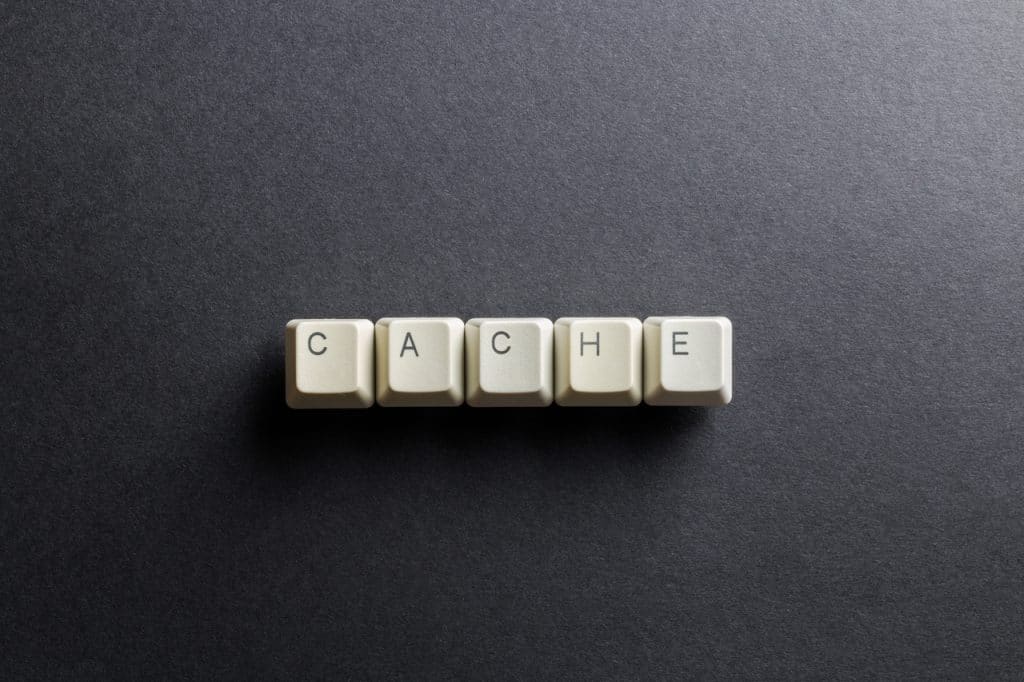
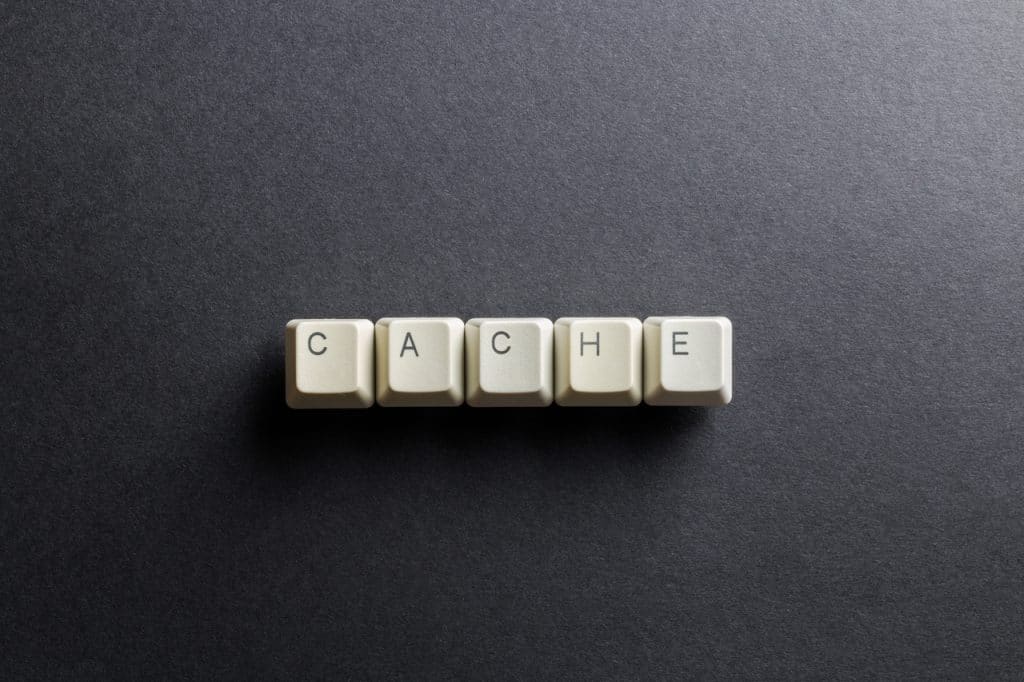
Therefore, it is always good to get into the habit of clearing the cached data of your applications, as it helps prevent crashes and slowdowns.
5) Don't overload the browser
Your mobile browser is where you connect to Google so you can search the web. The problem is that some people have a habit of leaving multiple tabs open at the same time, and although this habit may seem harmless, it can make your phone very slow.
Therefore, do not leave several tabs open in your browser and, if possible, do not log in while using it: the less data loaded in the browser, the smoother it and your cell phone will be.
6) Choose a lightweight and efficient browser
Have you ever heard that Google Chrome is a real vampire that feeds on your RAM? That's true, but it's not the only one. Therefore, in order to keep your phone as fast as possible, we recommend that you use a lightweight browser that won't overload your RAM.
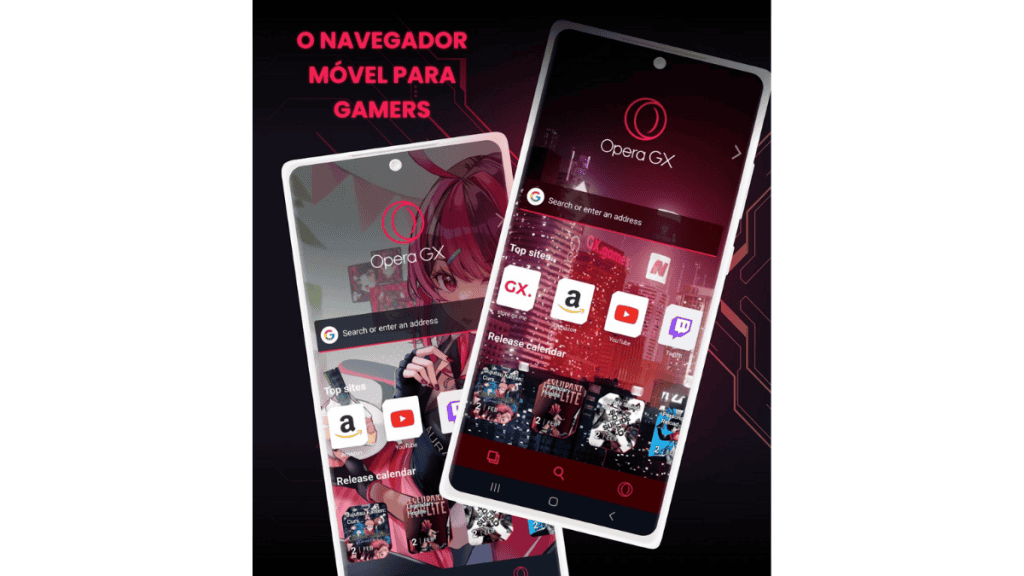
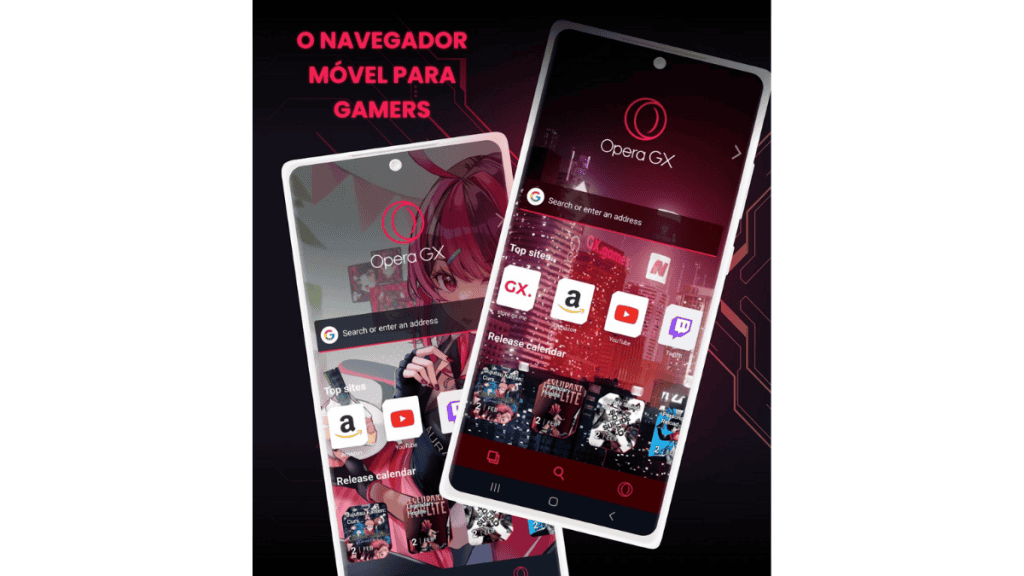
An interesting option is Opera GX Gamer which allows you to control the amount of RAM that will be used for web searches.
7) Perform a hard reset when necessary
Remember that we recommended that you keep your data on the memory card? Well, when it's time to reset your device, just remove the card and perform the procedure: this will keep your files safe and will also update your phone so that the system is free of viruses and bugs.
With an operating system that is more powerful than the phone's parts, you may feel the need to perform the reset more frequently, and it will be much simpler to do this when your files are already saved elsewhere –– in this case, on the memory card.
7 tips to optimize HyperOS 2.0 on old Xiaomi phones
Follow AFRILATEST on Google News and receive alerts for the main trending Law and layers near you, accident lawyers, insurance lawyer, robotic Lawyer and lots more! 7 tips to optimize HyperOS 2.0 on old Xiaomi phones
SHARE POST AND EARN REWARDS:
Join our Audience reward campaign and make money reading articles, shares, likes and comment >> Join reward Program
FIRST TIME REACTIONS:
Be the first to leave us a comment – 7 tips to optimize HyperOS 2.0 on old Xiaomi phones
, down the comment section. click allow to follow this topic and get firsthand daily updates.
JOIN US ON OUR SOCIAL MEDIA: << FACEBOOK >> | << WHATSAPP >> | << TELEGRAM >> | << TWITTER >
7 tips to optimize HyperOS 2.0 on old Xiaomi phones
#tips #optimize #HyperOS #Xiaomi #phones



 Online Earning2 months ago
Online Earning2 months agoSee the details about the fall of Bitcoins



 Trending Game3 months ago
Trending Game3 months agoDying Light 2 – 7 tips to do well in the zombie adventure



 USA today entertainment3 months ago
USA today entertainment3 months agoBLACKPINK's Lisa creates history with solo single



 Fashion3 months ago
Fashion3 months agoLearn different ways to use scarves; new bet for the summer of 2024



 Culture2 months ago
Culture2 months agoDiscover the Nike Run SP routes



 Trending Game3 months ago
Trending Game3 months agoDRAGON BALL Sparkling! ZERO rips through the skies on October 11th



 Trending Game3 months ago
Trending Game3 months agoSeason of the Reptile Arrives in Mortal Kombat 1 with Trailer



 Trending Game3 months ago
Trending Game3 months agoVictory Heat on Asphalt: Victory Heat Rally Is Coming!