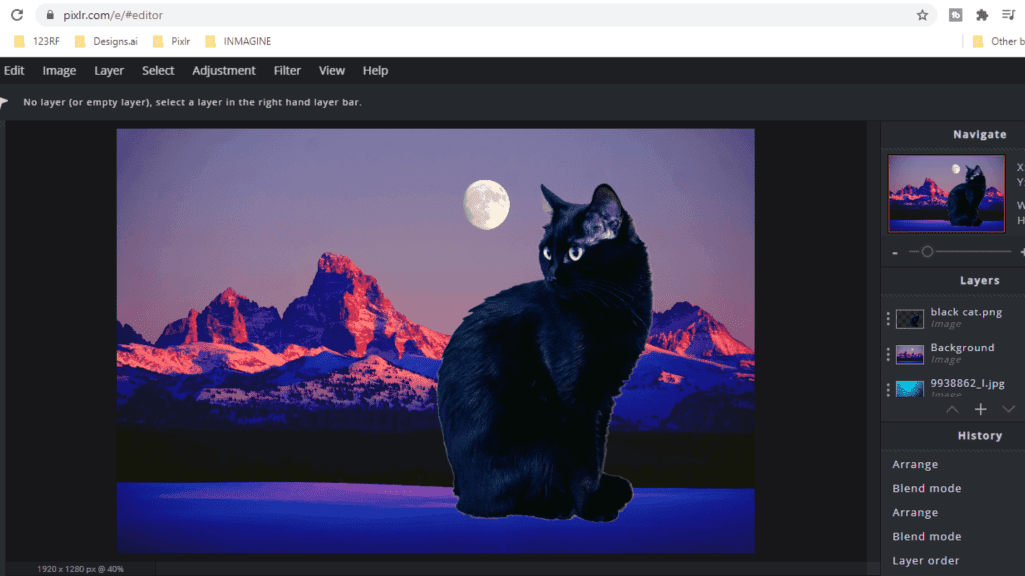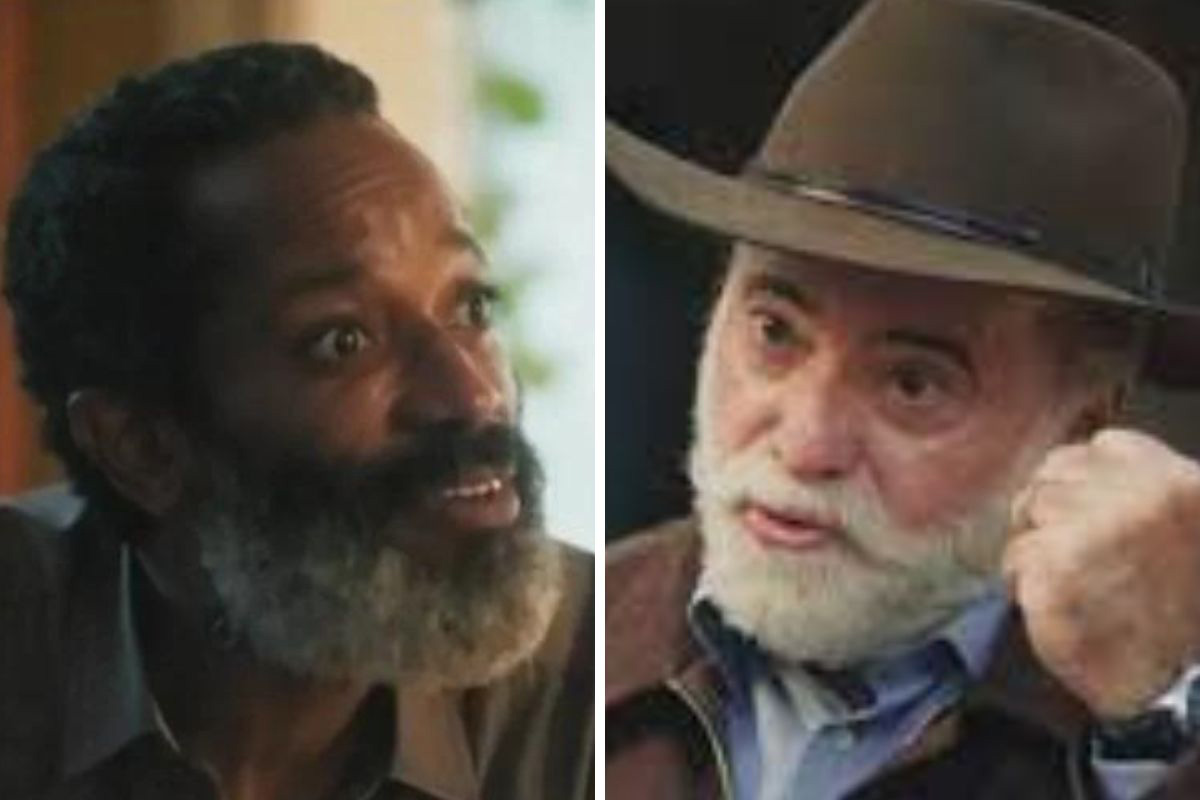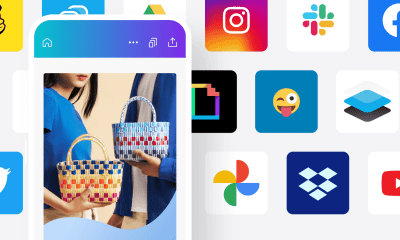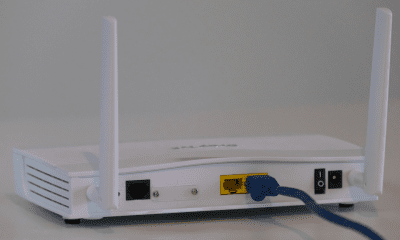Follow Us @
5 Photoshop Alternatives for Quick Photo Edits
– best Ai uses and Ai related updates, fresh and up to date Ai technologies and how to use Ai tools!
For years, Photoshop has been synonymous with photo editing, however, not all users are able to use it due to the lack of a suitable computer or the difficulty in managing the multitude of tools available in the software.
So, we've put together a list of five alternatives to Photoshop so you can quickly edit your photos and still get great results. Check out more information below.
Adobe Photoshop Express
This option is a mobile application, available for Android and iOS smartphones and tablets. Compared to the desktop software, this version has more limited features, but this makes it easier to manage –– especially for beginner users.
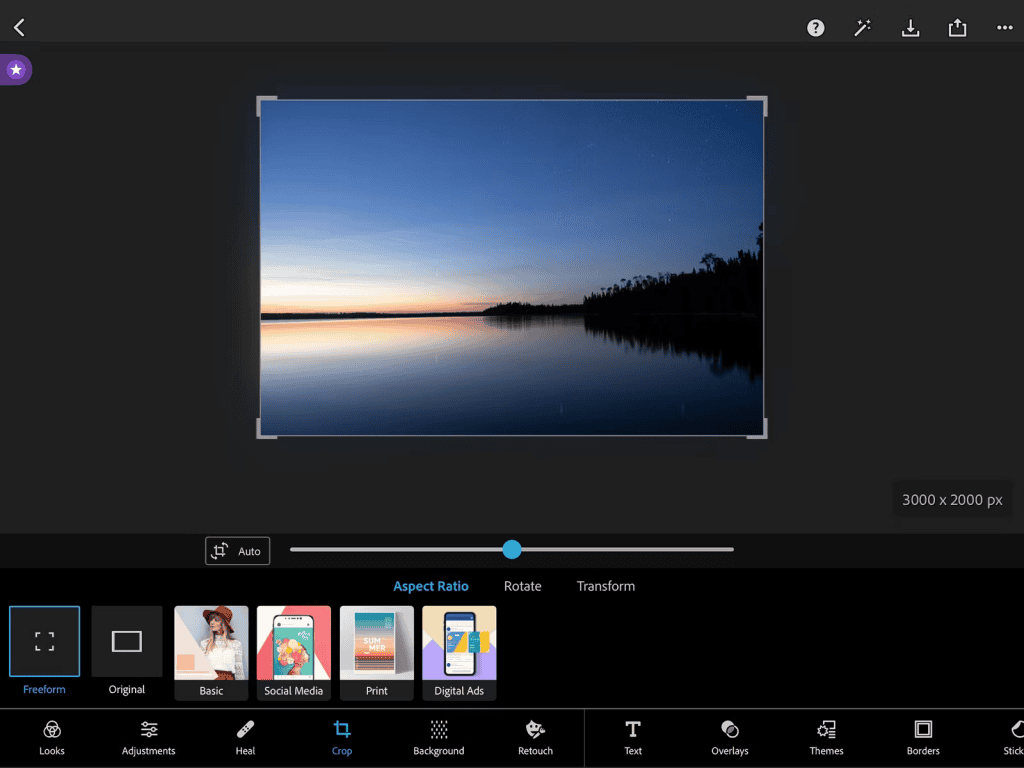
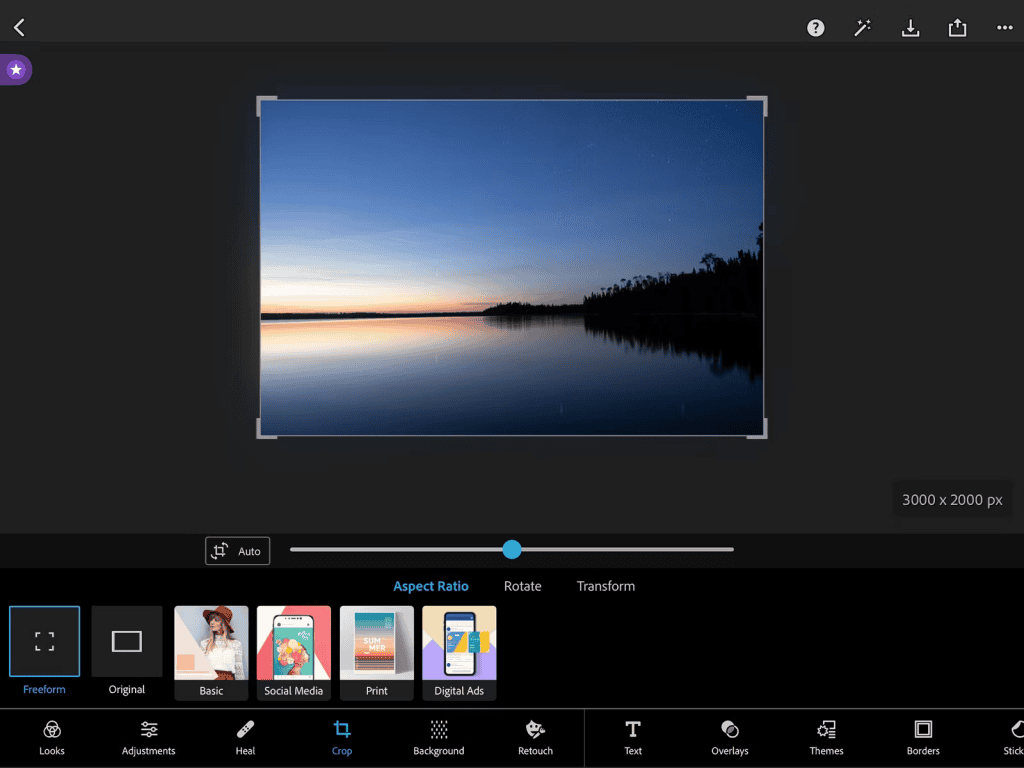
You can use both the free and paid versions of the app. Among the possible adjustments you can make, we can mention cropping images, adjusting color and exposure, and even correcting acne on a face.
Photoshop Web
As the name suggests, this is a web-based alternative to traditional Photoshop –– which can be very useful, for example, for someone who doesn’t have a powerful enough computer to run Adobe’s application. The site is completely free and doesn’t require a registration to get started.
You can create pages in different sizes, whether for graphic editing or writing. In addition, the site already comes with pre-determined sizes for some social networks, cell phones, ads, etc. All the basic tools you need are present, such as: cropping, selection, layers and much more.
Read more:
Pixlr
Many would say that this is Photoshop's distant cousin due to its similarity to the desktop version. Despite this, the free version has basic tools for selecting, cropping, applying filters and even using artificial intelligence features to change your image.
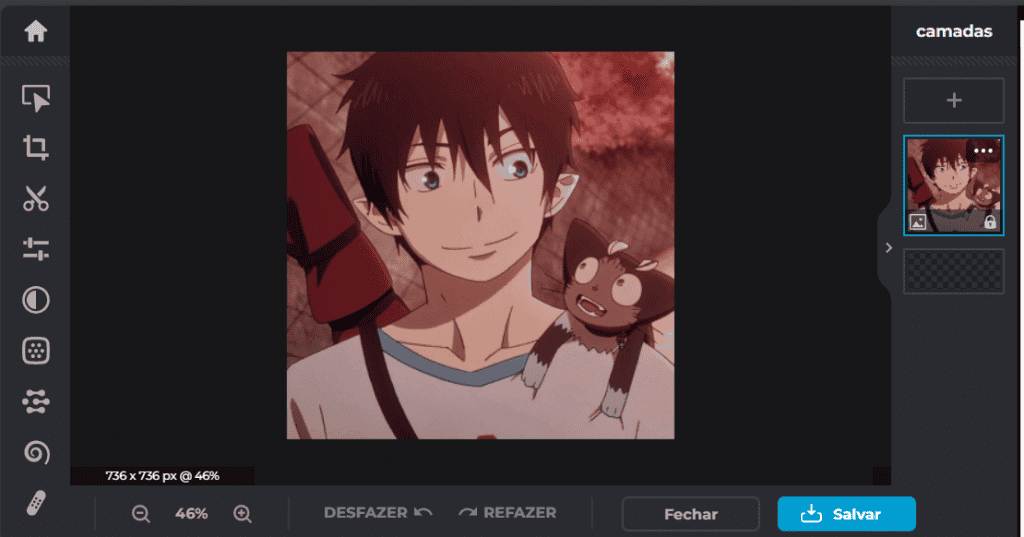
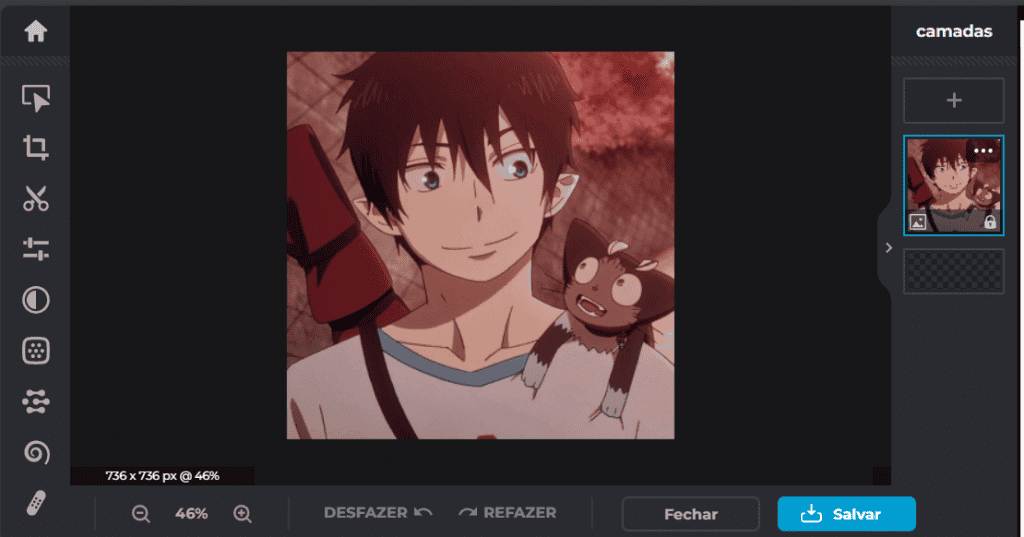
In fact, on the website's homepage, users can access the AI image creation tool and use it for free after logging in with their Google account.
Picsart
The Picsart app has been very popular for years and this is due to the numerous functions available, whether in the paid or free version. Also available on a website, the software provides actions such as cropping and resizing images, batch editing for multiple images at once, applying filters, removing the background, and much more.
Canva
Canva is available in both web and mobile versions and is already well-known to many people. The platform offers a wide range of design templates, high-quality images, vector icons, artificial intelligence-based image creation, and all the basic tools (cropping, selection, insertion of objects and icons, filters, layers, etc.).


In addition, of course, to creating files for other formats besides images, such as videos and slideshow presentations.
5 Photoshop Alternatives for Quick Photo Edits
Follow AFRILATEST on Google News and receive alerts for the main trending Law and layers near you, accident lawyers, insurance lawyer, robotic Lawyer and lots more! 5 Photoshop Alternatives for Quick Photo Edits
SHARE POST AND EARN REWARDS:
Join our Audience reward campaign and make money reading articles, shares, likes and comment >> Join reward Program
FIRST TIME REACTIONS:
Be the first to leave us a comment – 5 Photoshop Alternatives for Quick Photo Edits
, down the comment section. click allow to follow this topic and get firsthand daily updates.
JOIN US ON OUR SOCIAL MEDIA: << FACEBOOK >> | << WHATSAPP >> | << TELEGRAM >> | << TWITTER >
5 Photoshop Alternatives for Quick Photo Edits
#Photoshop #Alternatives #Quick #Photo #Edits



 Online Earning2 months ago
Online Earning2 months agoSee the details about the fall of Bitcoins



 Trending Game3 months ago
Trending Game3 months agoDying Light 2 – 7 tips to do well in the zombie adventure



 Fashion3 months ago
Fashion3 months agoLearn different ways to use scarves; new bet for the summer of 2024



 Culture3 months ago
Culture3 months agoDiscover the Nike Run SP routes



 Trending Game3 months ago
Trending Game3 months agoDRAGON BALL Sparkling! ZERO rips through the skies on October 11th



 Trending Game3 months ago
Trending Game3 months agoVictory Heat on Asphalt: Victory Heat Rally Is Coming!



 Trending Game3 months ago
Trending Game3 months agoSeason of the Reptile Arrives in Mortal Kombat 1 with Trailer



 Trending Game3 months ago
Trending Game3 months agoSonic and Friends appear in Super Monkey Ball Banana Rumble