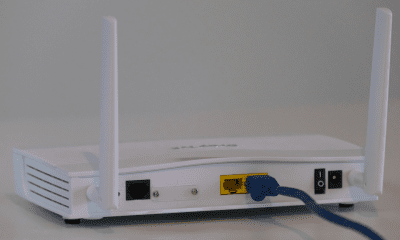Google Messages with error? See 5 tips on how to solve it
Follow Us @
Google Messages with error? See 5 tips on how to solve it
– best Ai uses and Ai related updates, fresh and up to date Ai technologies and how to use Ai tools!


All about Android


All about Google
Google Messages is the SMS messaging application for Android smartphones, useful for receiving verification codes from social networks and even communication from some service providers.
However, like any software, this one can also present errors, which would prevent users from receiving any type of communication. Therefore, we have separated 5 tips to help you resolve this. Check out the information below.
5 tips on how to fix Google Messages app error
Update the application
Every mobile app is updated from time to time, which is essential to fix system bugs, improve design and even fix security errors. However, updates do not always occur automatically.


So, if your app is showing errors, it is best to update it. To do this, open the Play Store app, go to the installed apps, search for Google Messages and check if it needs updating.
Restart your phone
Many apps run in the background on a phone, which contributes to making the system slower than it should be. In addition, thousands of other things also cause slow opening of apps, files, and more.
Usually, the best solution is to restart the device so that all windows and tabs are closed and the system can perform an update and correct other errors. If your Google Messages app is experiencing an error, this is also a good tip.
Read more:
Clear cached data
Every app has a folder full of data called cache. It is used to store temporary data that, in different ways, should offer a better experience for the user while using the app. However, this folder can become overcrowded or host corrupted data, and all of this can crash the app.


Therefore, we recommend that you go into your phone’s settings, access the “Applications” tab, search for “Google Messages”, go to the cache tab and delete everything. It’s also worth clicking on the “Clear data” option.
Update your device software
Just as we advised you to update your Google Messages app, we now ask that you update your phone's operating system. In addition to updating the software's features, this can also fix a number of bugs that are hindering the performance of your apps.
To do this, go to your phone's settings, click on “Software Update”, check if there are any updates available and if so, download them.
Free up space on internal storage
Overcrowding also compromises the functioning of your phone's applications. So, to avoid any doubts, do the following: update all installed applications, clear all data and cache of each app, uninstall applications you don't use, and get rid of any and all useless files (photos, videos, audio, documents, etc.).


Do this until you have enough space left in the internal storage area and then restart your phone. If you can't get rid of a lot of files, it's always worth uploading the larger ones to the cloud or saving them on your computer.
Google Messages with error? See 5 tips on how to solve it
Follow AFRILATEST on Google News and receive alerts for the main trending Law and layers near you, accident lawyers, insurance lawyer, robotic Lawyer and lots more! Google Messages with error? See 5 tips on how to solve it
SHARE POST AND EARN REWARDS:
Join our Audience reward campaign and make money reading articles, shares, likes and comment >> Join reward Program
FIRST TIME REACTIONS:
Be the first to leave us a comment – Google Messages with error? See 5 tips on how to solve it
, down the comment section. click allow to follow this topic and get firsthand daily updates.
JOIN US ON OUR SOCIAL MEDIA: << FACEBOOK >> | << WHATSAPP >> | << TELEGRAM >> | << TWITTER >
Google Messages with error? See 5 tips on how to solve it
#Google #Messages #error #tips #solve



 Online Earning2 months ago
Online Earning2 months agoSee the details about the fall of Bitcoins



 Trending Game3 months ago
Trending Game3 months agoDying Light 2 – 7 tips to do well in the zombie adventure



 USA today entertainment3 months ago
USA today entertainment3 months agoBLACKPINK's Lisa creates history with solo single



 Fashion3 months ago
Fashion3 months agoLearn different ways to use scarves; new bet for the summer of 2024



 Culture2 months ago
Culture2 months agoDiscover the Nike Run SP routes



 Trending Game3 months ago
Trending Game3 months agoDRAGON BALL Sparkling! ZERO rips through the skies on October 11th



 Trending Game3 months ago
Trending Game3 months agoSeason of the Reptile Arrives in Mortal Kombat 1 with Trailer



 Trending Game3 months ago
Trending Game3 months agoSonic and Friends appear in Super Monkey Ball Banana Rumble