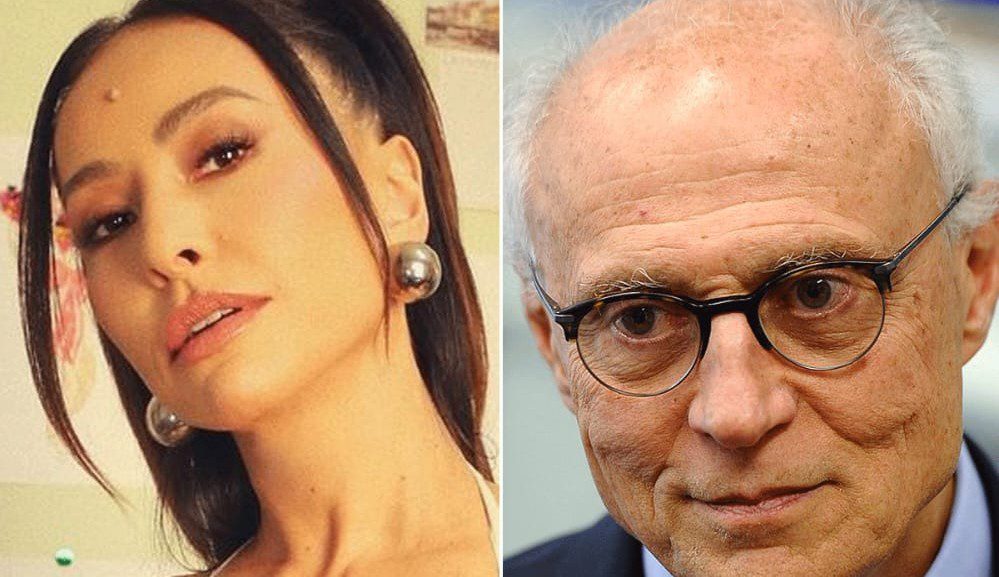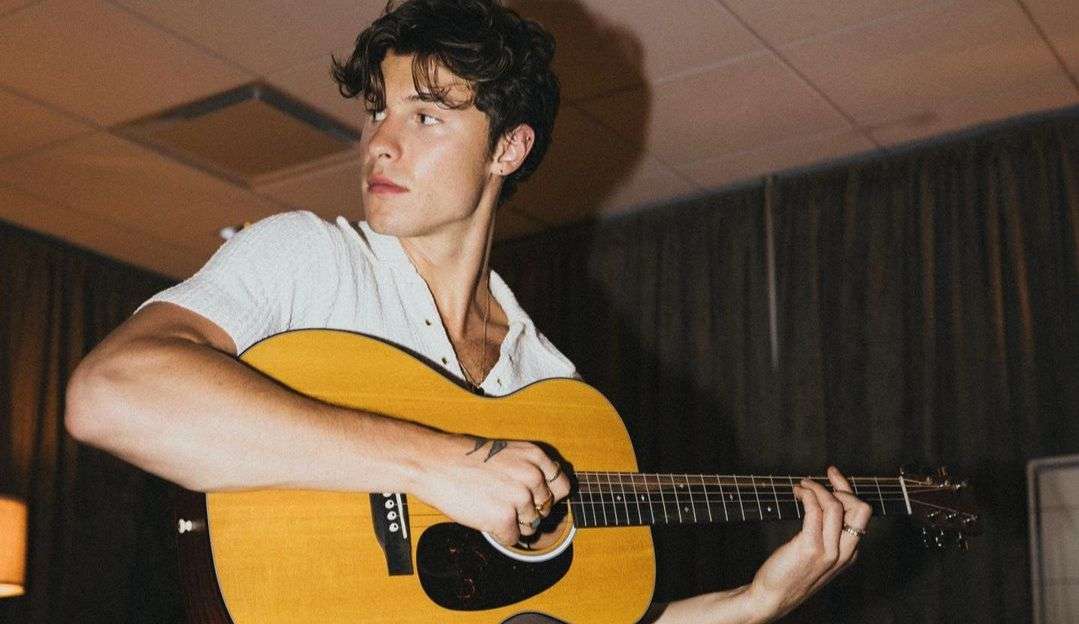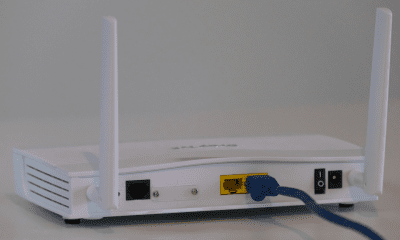Tips and tricks to get the most out of your Nintendo Switch
Follow Us @
Tips and tricks to get the most out of your Nintendo Switch
– best Ai uses and Ai related updates, fresh and up to date Ai technologies and how to use Ai tools!
The Nintendo Switch is still a hit today, even after its 7-year lifespan. But are you aware of all the features the console has to offer?
Below, check out some tips and tricks to help you get the most out of your Nintendo Switch. Suggestions range from using parental controls to customizing your console's profiles.
Tips and tricks to get the most out of your Nintendo Switch
Use the parental control function
Parental controls are software within the Nintendo Switch that restrict users (in this case, children) from downloading and playing certain games. Games that fall under this category generally contain scenes of violence and use of inappropriate language; therefore, when dealing with children, parental controls can help parents to remain safe regarding the content they access.
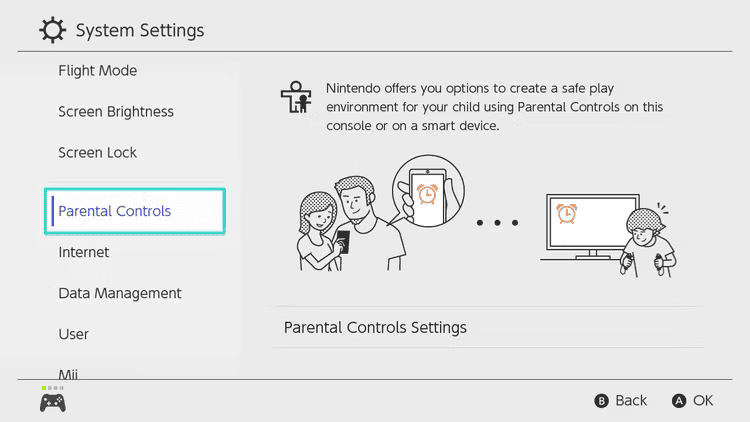
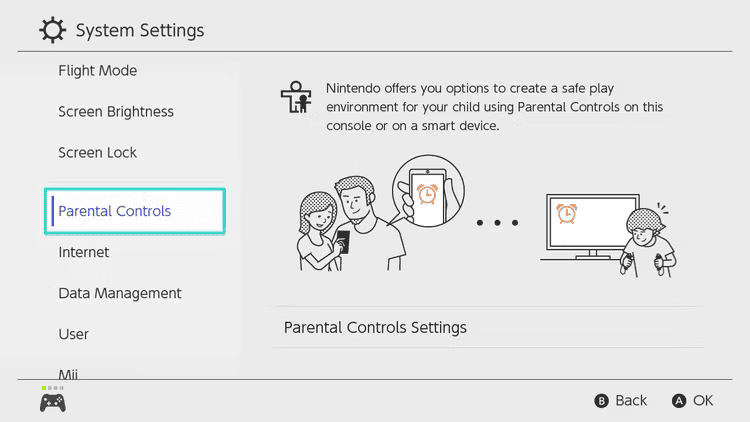
The function can be activated directly from the console, but also through a separate app available for mobile phones. In addition to the functions already mentioned, the app also allows you to check how often the child uses the console and even allows you to determine a daily time on scheduled days for using the video game.
Personalize your profile
When you first get to know your Nintendo Switch, the system asks you to create a profile and choose a name and icon. However, despite this pressure, the system still allows you to change all of this information later.
To do this, simply access your profile area and click on the option to edit your information. Additionally, you can also create new profiles and connect them to different Nintendo Accounts, which can give you access to the eShop in different countries.
Buy, add and play games from other countries
You already know that the Nintendo Switch library is extensive, as well as the existence of free games. But did you know that you can access the eShop from other countries? Yes, and this applies to both downloading free games and purchasing games.


To do this, you go to the official Nintendo website and create a new account, associating it with the country from which you want to access the eShop. For example: if you want to access the Canadian eShop, then when you create a new account on the Nintendo website, you have to choose Canada as the country of your location.
Then, you must create a new user on your console and connect it to this account whose nationality is different. Then, simply access the eShop by selecting the new user and you will be able to explore the foreign catalog.
Read more:
Make friends online
Playing video games is great, but playing with friends can be even better. On the Nintendo Switch, you can add friends to your profile so you can invite them to play when they're online.
To do this, you can invite people you've played online with, copy and paste a user's ID code to send a friend request, or find people near you who also have a Switch and send them a request.
Have a micro SD card
No device is perfect, and that includes the Nintendo Switch. Among its disadvantages, internal storage is definitely one of the biggest. That's why it's very important that you purchase a micro SD card so that you can store your games without worrying about running out of memory.
Bet on physical games to save memory
If your internal storage is running out or your memory card isn't big enough, here's a tip: go for physical games when they're heavy. It may seem silly, but have you ever stopped to think about how much space a complex game takes up?


The GTA game, for example, is huge and would take up a considerable amount of space in your memory. Therefore, it is more convenient to buy the physical game so as not to have to sacrifice the games already downloaded.
Tips and tricks to get the most out of your Nintendo Switch
Follow AFRILATEST on Google News and receive alerts for the main trending Law and layers near you, accident lawyers, insurance lawyer, robotic Lawyer and lots more! Tips and tricks to get the most out of your Nintendo Switch
SHARE POST AND EARN REWARDS:
Join our Audience reward campaign and make money reading articles, shares, likes and comment >> Join reward Program
FIRST TIME REACTIONS:
Be the first to leave us a comment – Tips and tricks to get the most out of your Nintendo Switch
, down the comment section. click allow to follow this topic and get firsthand daily updates.
JOIN US ON OUR SOCIAL MEDIA: << FACEBOOK >> | << WHATSAPP >> | << TELEGRAM >> | << TWITTER >
Tips and tricks to get the most out of your Nintendo Switch
#Tips #tricks #Nintendo #Switch



 Online Earning2 months ago
Online Earning2 months agoSee the details about the fall of Bitcoins



 Trending Game3 months ago
Trending Game3 months agoDying Light 2 – 7 tips to do well in the zombie adventure



 USA today entertainment3 months ago
USA today entertainment3 months agoBLACKPINK's Lisa creates history with solo single



 Fashion3 months ago
Fashion3 months agoLearn different ways to use scarves; new bet for the summer of 2024



 Culture2 months ago
Culture2 months agoDiscover the Nike Run SP routes



 Trending Game3 months ago
Trending Game3 months agoDRAGON BALL Sparkling! ZERO rips through the skies on October 11th



 Trending Game3 months ago
Trending Game3 months agoSeason of the Reptile Arrives in Mortal Kombat 1 with Trailer



 Trending Game3 months ago
Trending Game3 months agoSonic and Friends appear in Super Monkey Ball Banana Rumble