Follow Us @
Laptop malfunctioning? See 4 mistakes that shorten the lifespan of your laptop
– best Ai uses and Ai related updates, fresh and up to date Ai technologies and how to use Ai tools!
No electronic device is perfect, which means that eventually, all of them will succumb and break. But did you know that many devices have their lifespan shortened by the way users handle them on a daily basis? Like laptops, which can be shortened by the way you take care of them.
Below, we’ll look at 4 mistakes that can shorten the lifespan of your laptop. If you’re making any of these mistakes, it’s a good idea to rethink your habits so that your laptop doesn’t break down too early.
See what reduces the lifespan of your notebook
Discard the investment in a power strip
People often associate a power strip with a simple extension cord, which is true. However, a good power strip also has an internal structure that prevents an electrical surge from damaging your computer. Throwing away this type of object puts electronic devices at risk when they are subjected to power surges.
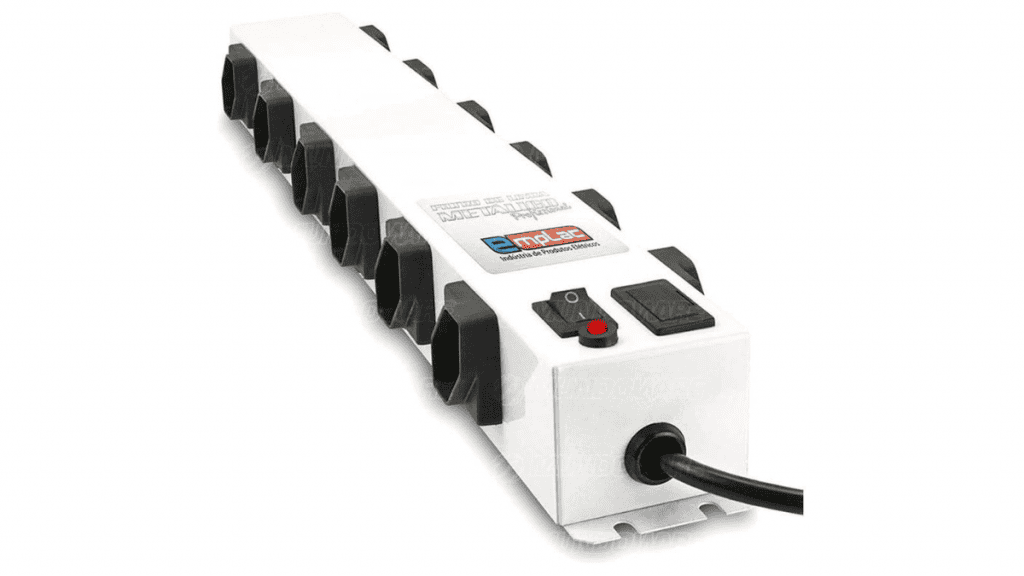
Power surges, often caused by storms or problems with your city's power plant, overload electronics and appliances. At best, the product will malfunction; at worst, an accident, such as a fire, could occur.
These surge protectors are useful not only because you will be charging your computer when you plug it into the protector, but because if there is a major power surge while your laptop is plugged in, the chances of something bad happening or your PC crashing are reduced. That's why we recommend that you use a surge protector when you need to recharge your laptop and other electronic devices.
Cover the air vents
The air vents on a machine are there to send the heat from the hardware system out of the chassis: this movement of the hot air as it escapes can help cool the equipment. In other words, when the hot air escapes, the device is less likely to break down; if you cover the air vents, the hot air has nowhere to escape, it accumulates inside the notebook chassis and bad things happen.
Overheating of computers can destroy one or more parts, which will limit or completely prevent the notebook from functioning. Therefore, avoid covering the air vents: do not place the notebook on your lap or in contact with any fabric; and always prefer to leave the device on a dry, flat, and fabric-free area (such as a table).
And if your laptop is still heating up, it means you need to alleviate the overheating. This can be done with stands: there are those that simply raise the laptop, and others that do this and also offer a cooling system underneath.
Read more:
Incorrect handling of the device
The way you handle your laptop also contributes greatly to reducing its lifespan. Here's what to avoid:

- Pick up the notebook by the screen: This can cause damage to the screen display, ranging from scratches to breakage and even dead pixels; in addition, the hinges may become damaged and holding it irresponsibly increases the chances of the device falling and breaking;
- Transporting it improperly: If the goal is to take the laptop from one place to another, there are different ways to do this without damaging it, such as using a protective case or a backpack that has a space designated just for the machine;
- Eating near the machine: Food and drinks can damage the notebook in different ways, so it is best not to eat near it to avoid anything falling onto the keyboard, screen or entering the chassis in some way.
Bad habits while charging
Device batteries have come a long way since then, but there are still some habits that can damage the hardware when it comes to charging. The first lesson is to never completely drain the battery, because this degrades the hardware more easily: sure, this can happen sometimes, but don't make it a habit.
Furthermore, it is also important not to keep the notebook charging for too long if the battery has already reached 100%. Some brands even equip their products with a technology that automatically stops charging when it reaches around 80% or 90%, which reinforces the importance of taking care.
Laptop malfunctioning? See 4 mistakes that shorten the lifespan of your laptop
Follow AFRILATEST on Google News and receive alerts for the main trending Law and layers near you, accident lawyers, insurance lawyer, robotic Lawyer and lots more! Laptop malfunctioning? See 4 mistakes that shorten the lifespan of your laptop
SHARE POST AND EARN REWARDS:
Join our Audience reward campaign and make money reading articles, shares, likes and comment >> Join reward Program
FIRST TIME REACTIONS:
Be the first to leave us a comment – Laptop malfunctioning? See 4 mistakes that shorten the lifespan of your laptop
, down the comment section. click allow to follow this topic and get firsthand daily updates.
JOIN US ON OUR SOCIAL MEDIA: << FACEBOOK >> | << WHATSAPP >> | << TELEGRAM >> | << TWITTER >
Laptop malfunctioning? See 4 mistakes that shorten the lifespan of your laptop




