Follow Us @
How to activate verification code on Uber
– best Ai uses and Ai related updates, fresh and up to date Ai technologies and how to use Ai tools!

All about Applications
Uber is one of the biggest transportation platforms today, connecting drivers and passengers through a smartphone app. With the increase in use of the app over the years, the company has invested in several features that seek to strengthen users' trust in the platform.
The Uber verification code is yet another security feature implemented to protect both drivers and passengers during trips.

With the aim of making trips with the app safer, Uber introduced U-Code, a security code that must be provided at the beginning of each trip to ensure that both the passenger and the driver are on the right ride.
This feature was created to offer greater peace of mind during travel, and users can choose to use it on all runs or just at night (from 9pm to 6am).
When you activate the feature, you will receive a unique 4-digit U-Code every time you request a ride. In other words, with each new route, Uber generates a different security code. Before getting into the car, simply inform the driver of the code. If they are the correct partner, they will be able to start the trip after entering the code in the app.
Also read:

How to activate U-Code on Uber
Time required: 1 minute
Follow the step-by-step instructions below to activate U-Code, ensuring greater safety during your trips using the Uber rides app:
- Open the Uber app;
- Tap “Account” in the bottom right corner of the screen;
- Tap “Settings”;
- Tap “Check your trip”;
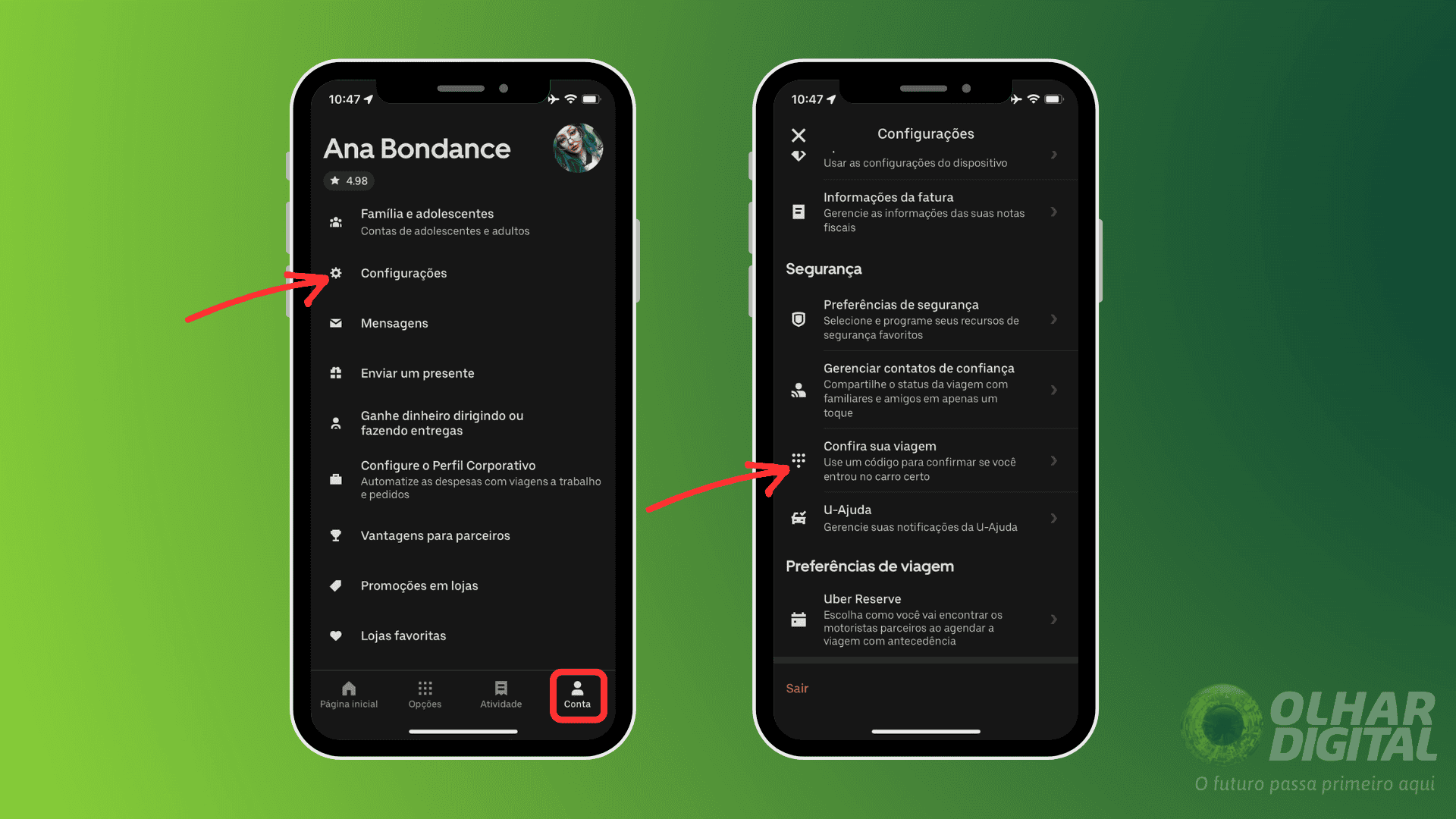
- Tap the button to activate “Use the code to confirm trips”;
When you activate the feature, you will receive a U-Code on every trip. If you prefer, select the “Only at night” option.
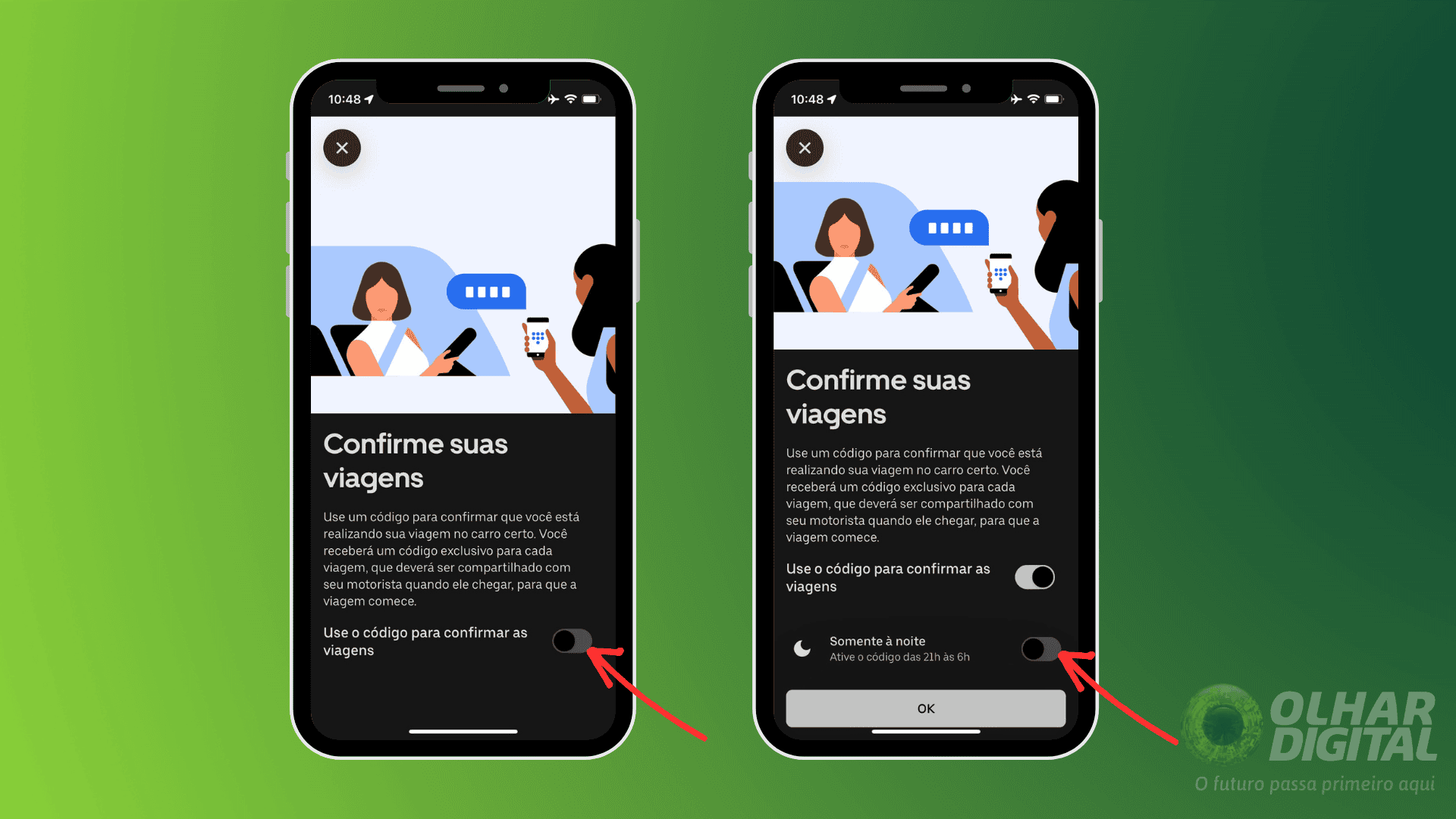
- Tap “Ok”.
It is worth noting that, if you have requested a trip for a friend or family member, it is important to share the code displayed in your app directly with the other person. In other words, never provide this information to the driver because, with the code, he could start the ride without the passenger.
How to activate verification code on Uber
Follow AFRILATEST on Google News and receive alerts for the main trending Law and layers near you, accident lawyers, insurance lawyer, robotic Lawyer and lots more! How to activate verification code on Uber
SHARE POST AND EARN REWARDS:
Join our Audience reward campaign and make money reading articles, shares, likes and comment >> Join reward Program
FIRST TIME REACTIONS:
Be the first to leave us a comment – How to activate verification code on Uber
, down the comment section. click allow to follow this topic and get firsthand daily updates.
JOIN US ON OUR SOCIAL MEDIA: << FACEBOOK >> | << WHATSAPP >> | << TELEGRAM >> | << TWITTER >
How to activate verification code on Uber




