Follow Us @
How to delete all Facebook posts quickly
– best Ai uses and Ai related updates, fresh and up to date Ai technologies and how to use Ai tools!

All about Facebook
Facebook was launched almost two decades ago and along with all the user media (such as text, photos and memes) there are also those posts that have aged poorly or that are somewhat embarrassing. So, the question remains: how do I delete all posts from Facebook quickly?
To solve the problem, we created a simple tutorial that can be useful for those who want to delete all their Facebook posts, but without losing their account on the social network. Check out the step-by-step guide below.
How to delete all Facebook posts on your phone
Time needed: 2 minutes
- Access the application
Find the Facebook icon on your desktop, select it to open the app and log in to your account;

- Access settings
On the home page, click on the button with the icon of three horizontal bars, located in the upper right-hand corner. Then, drag the screen down, select the “Settings and privacy” button and then the “Settings” option;
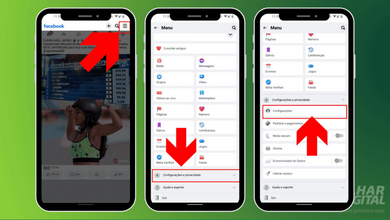
- Enter the activity log
Scroll down to the bottom of the screen, look for the “Activity log” button and select it. Then, click on the “Manage your posts” option;
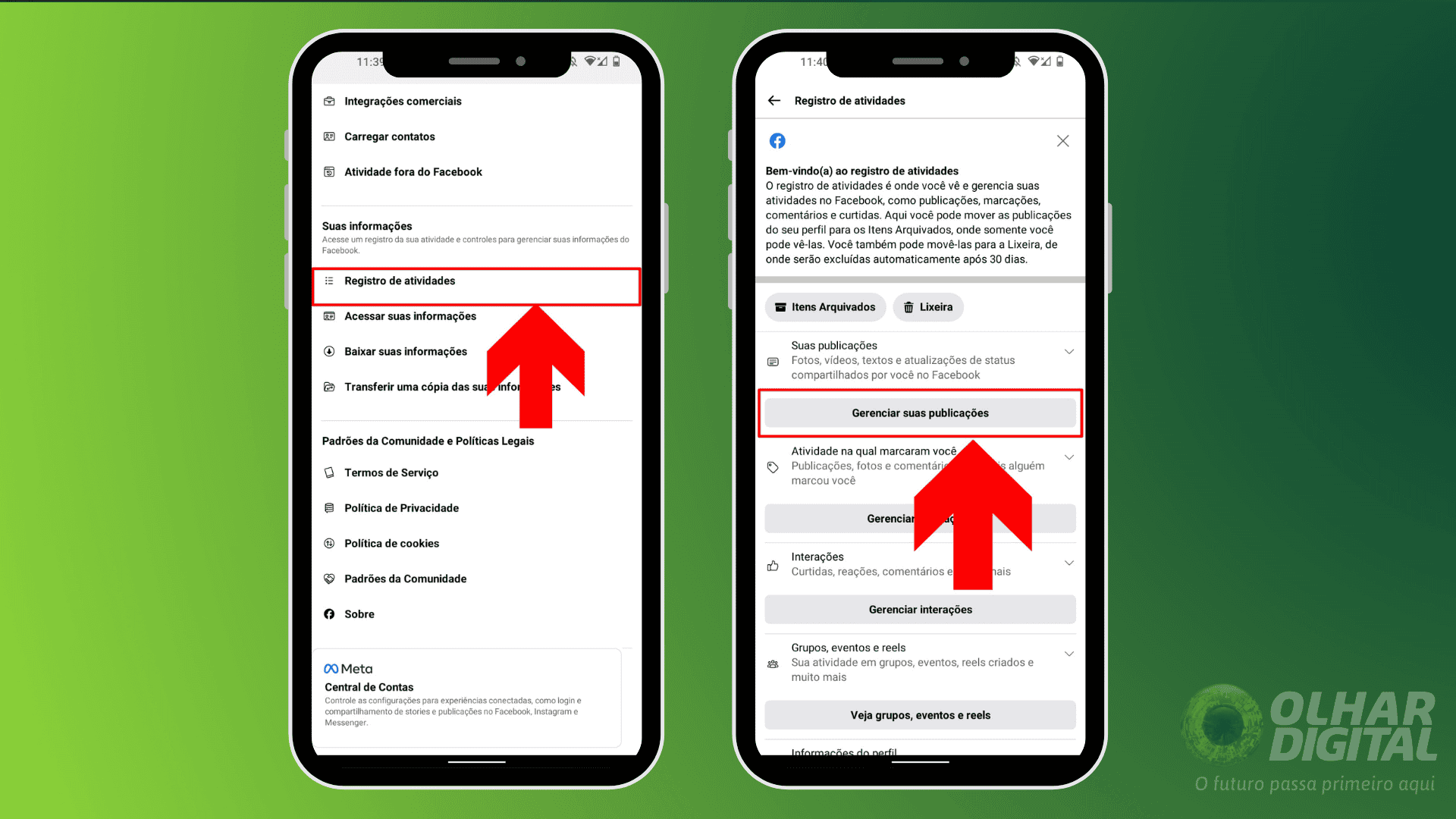
- Delete posts
Select the “Mark All” button, click the trash can icon and confirm the deletion of all posts.
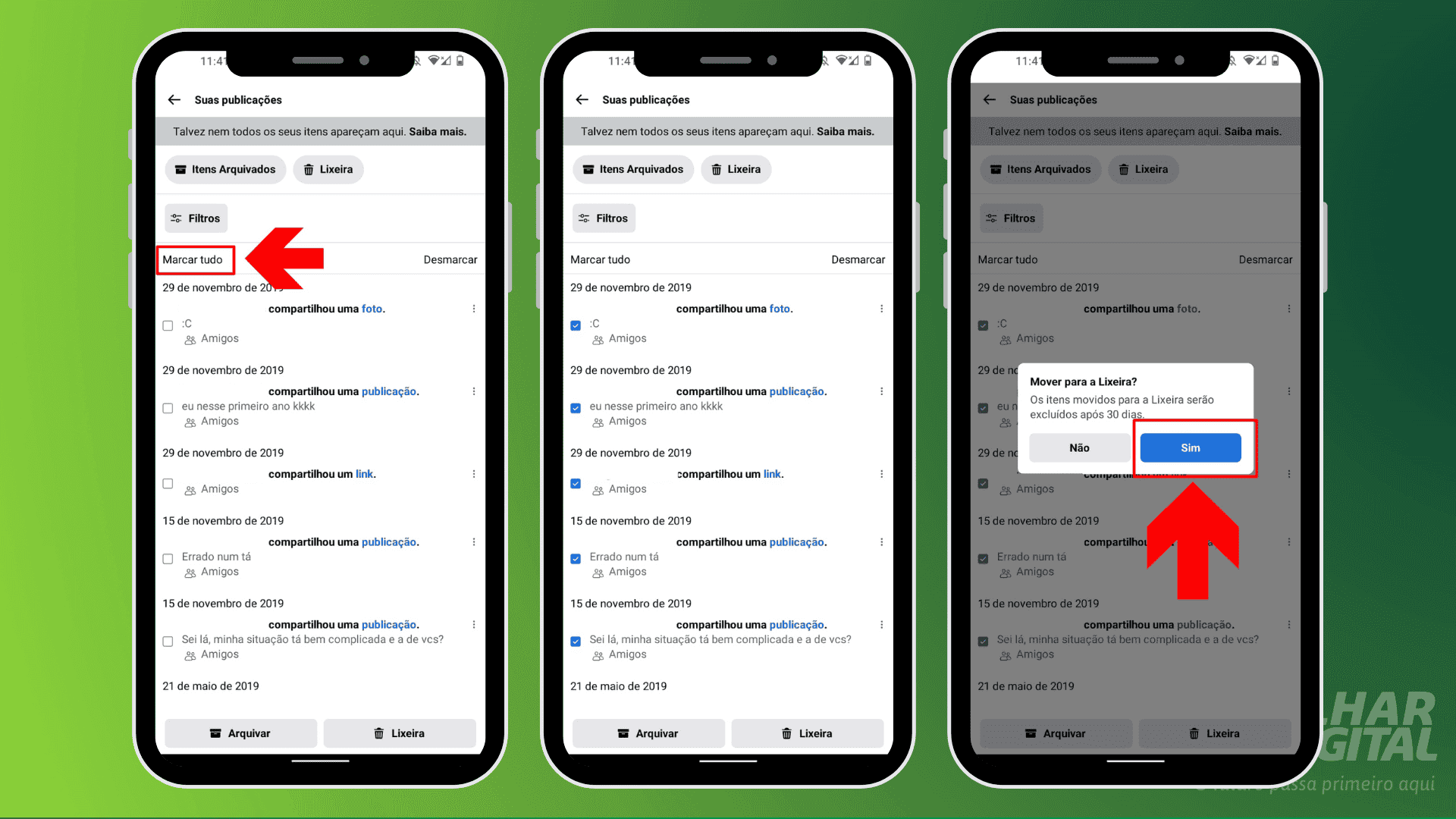
Read more:
How to delete all Facebook posts on PC
- Access the official Facebook website and log in to your account;

- On the home page, click on your profile picture and then select the “Settings and privacy” button;
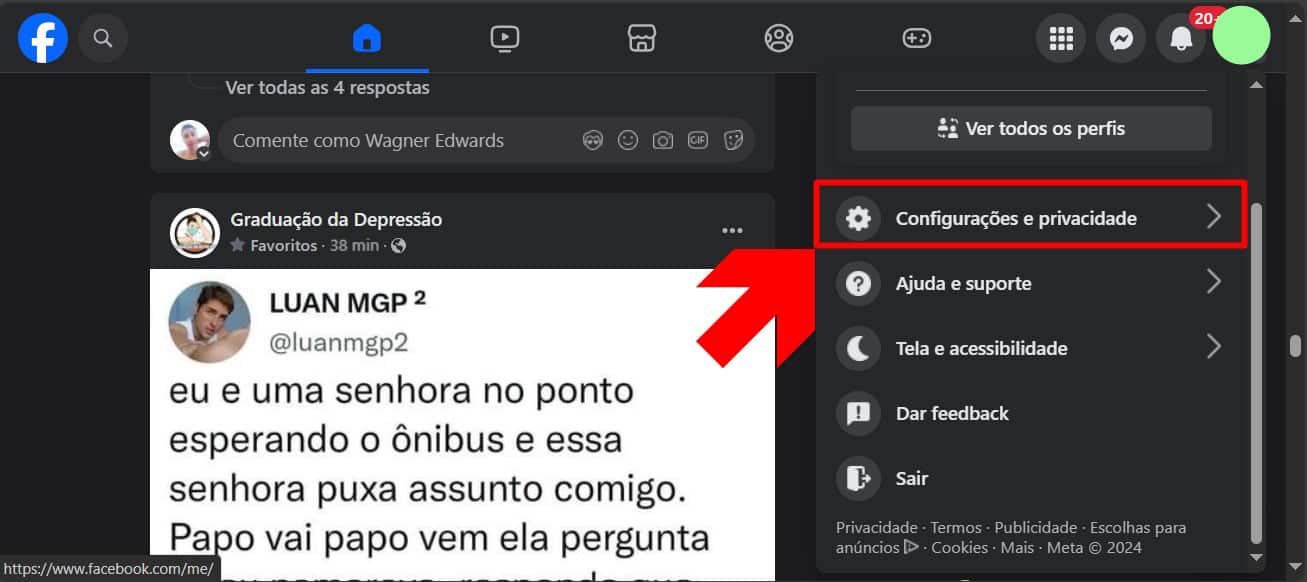
- Click on the “Activity Log” button;
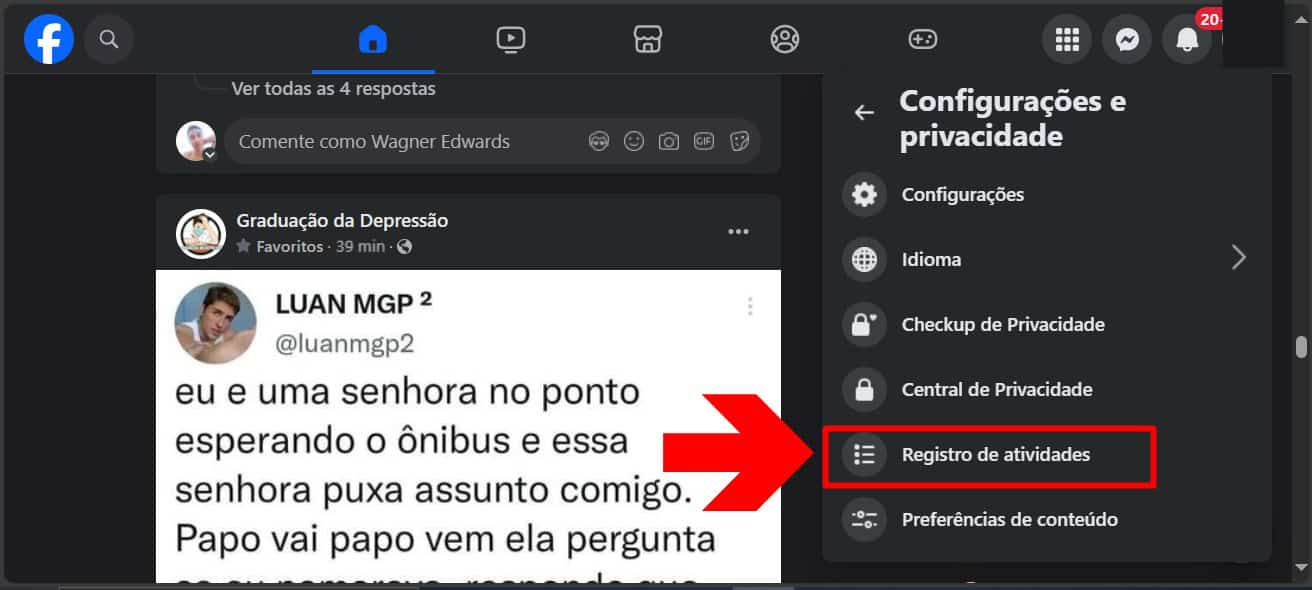
- Select the arrow on the “Your Facebook Activity” button;
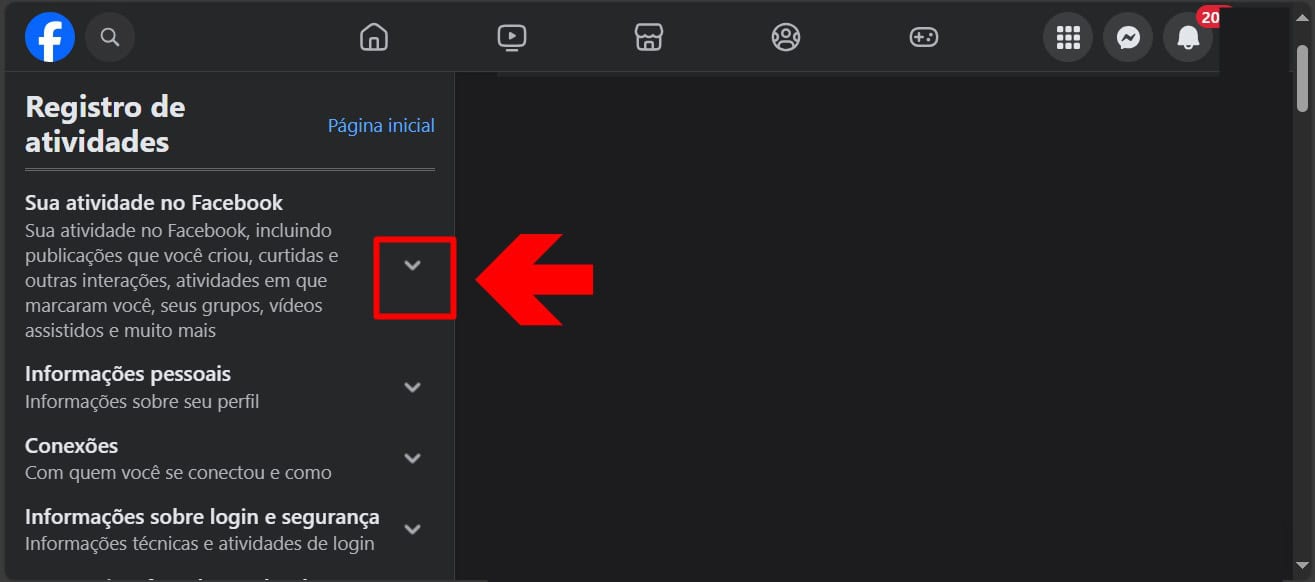
- Click on the “Publications” button;
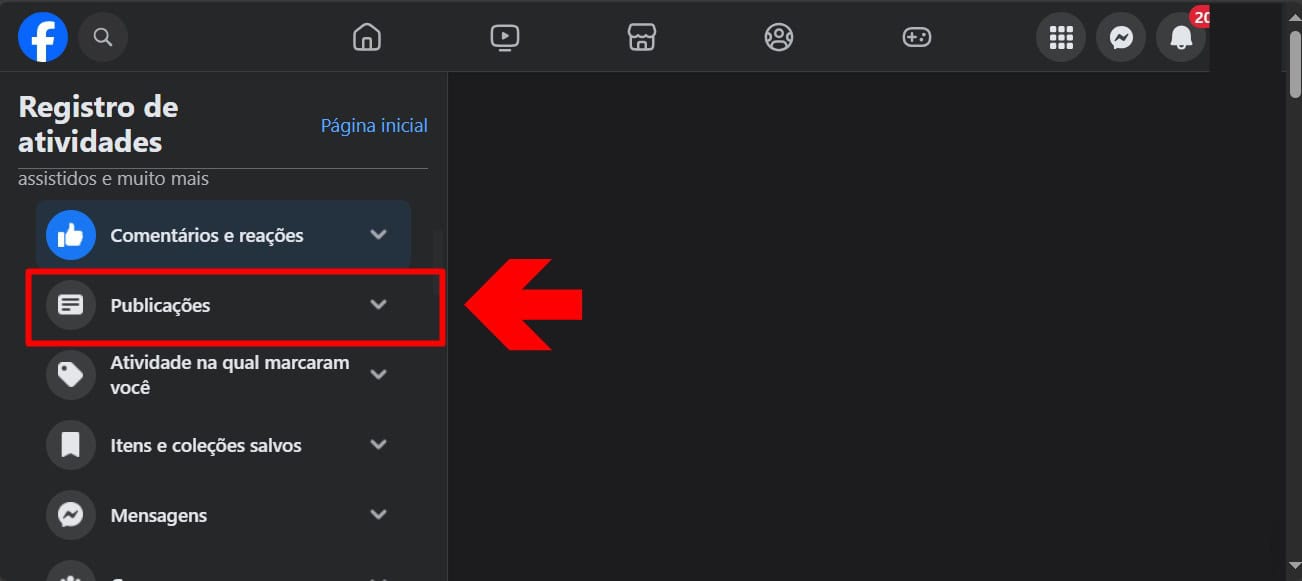
- Click on the option “Your publications, photos and videos”;
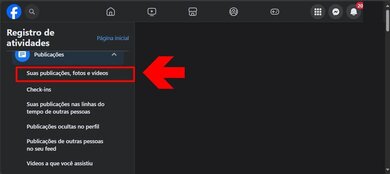
- Select the “All” option box and click the trash can button;

- Confirm that you want to delete.
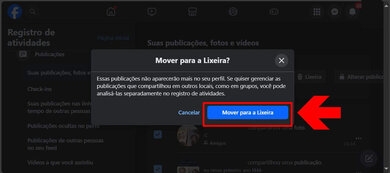
How to delete all Facebook posts quickly
Follow AFRILATEST on Google News and receive alerts for the main trending Law and layers near you, accident lawyers, insurance lawyer, robotic Lawyer and lots more! How to delete all Facebook posts quickly
SHARE POST AND EARN REWARDS:
Join our Audience reward campaign and make money reading articles, shares, likes and comment >> Join reward Program
FIRST TIME REACTIONS:
Be the first to leave us a comment – How to delete all Facebook posts quickly
, down the comment section. click allow to follow this topic and get firsthand daily updates.
JOIN US ON OUR SOCIAL MEDIA: << FACEBOOK >> | << WHATSAPP >> | << TELEGRAM >> | << TWITTER >
How to delete all Facebook posts quickly




