Follow Us @
how to set name and photo
– best Ai uses and Ai related updates, fresh and up to date Ai technologies and how to use Ai tools!

All about Applications

All about Apple
Owners of Apple devices can set up a photo and username in the FaceTime app to personalize their audio and video calls. This allows for more enjoyable conversations and experiences with their contacts. Here’s how to manage this data in just a few steps.
How to Set Your Name and Profile Picture in FaceTime
Through the Contacts app
Time needed: 3 minutes
- Turn on the device
Open the Contacts app and then, at the top of the home screen, tap “My Card”.
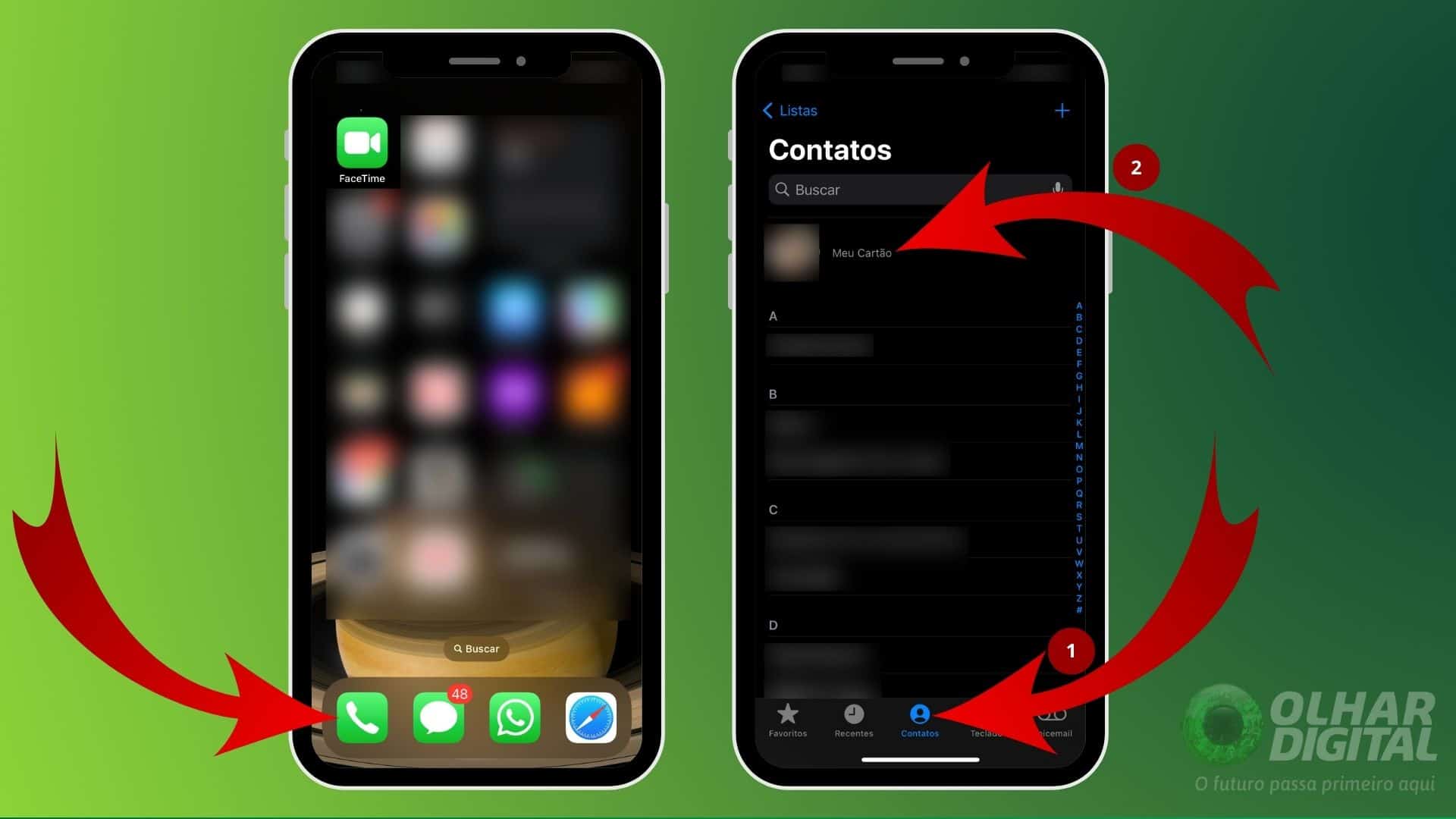
- Proceed to settings
Next, in the next area, tap on “Contact Photo & Poster.” Then, to add or change your display photo in the app, tap on “Edit” just below the poster.
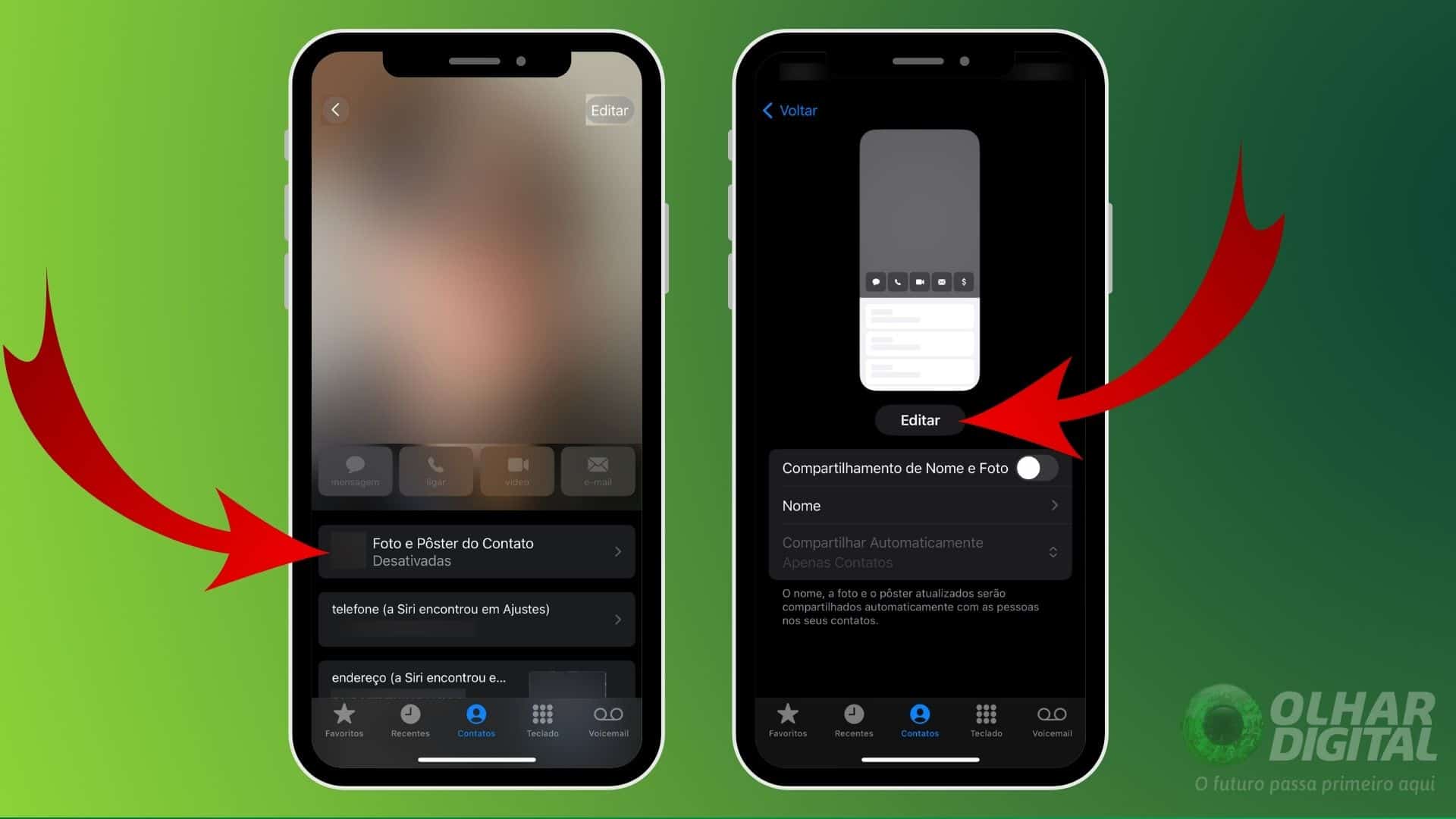
- Edit your profile
Then, on the next screen, tap “Customize” and, in the open tab, choose “Contact Photo” or “Poster”: FaceTime will show several image customization options.

- Complete the setup
To finish customizing, go back to the “Contact Photo and Poster” area, tap “Name”, set this information and finish with “OK”. Finally, go back to the previous screen and enable or disable the “Name and Photo Sharing” mode.
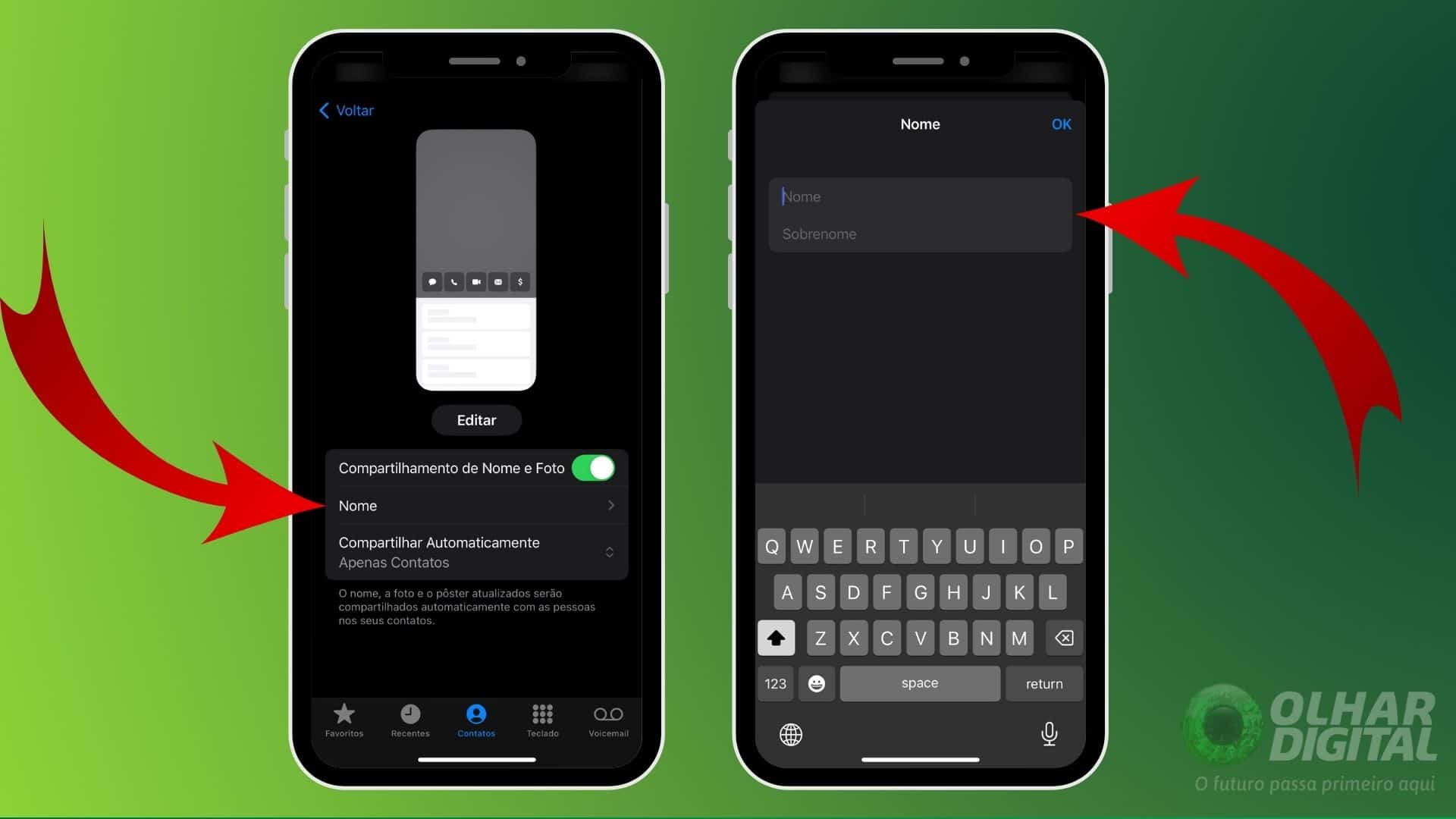
By FaceTime
Access the application:
- At the top of the screen, tap “Edit”;
- Then, in the opened window, tap on “Set Name and Photo”;
- Next, in the next area, under the photo and poster animation, tap “Edit” to choose your profile pictures;
- Then, on the next screen, tap “Customize” to add your photo or “+” to set the poster image.
Apple will allow deletion of native apps, but only in Europe

Apple will allow its users in the European Union (EU) to delete official iPhone and iPad apps, such as the App Store and Safari, and replace other native programs with alternatives from different companies. This information was announced on August 22.
Through software updates, which will begin later this year, the company will allow owners of devices with the iOS operating system to remove pre-installed applications from the brand, such as the App Store, Photos, Camera and Messages.
The company already allowed the replacement of Safari and Apple Pay, but with the new version of the software, the alternatives will become more visible in the device settings, and special screens and sections will be introduced to facilitate customizations.
These changes that Apple is implementing in Europe are part of its effort to comply with the requirements of the EU Digital Markets Act, which came into effect in March of this year. The legislation aims to create a space for smaller companies in the digital market.
*With information from Apple.
how to set name and photo
Follow AFRILATEST on Google News and receive alerts for the main trending Law and layers near you, accident lawyers, insurance lawyer, robotic Lawyer and lots more! how to set name and photo
SHARE POST AND EARN REWARDS:
Join our Audience reward campaign and make money reading articles, shares, likes and comment >> Join reward Program
FIRST TIME REACTIONS:
Be the first to leave us a comment – how to set name and photo
, down the comment section. click allow to follow this topic and get firsthand daily updates.
JOIN US ON OUR SOCIAL MEDIA: << FACEBOOK >> | << WHATSAPP >> | << TELEGRAM >> | << TWITTER >
how to set name and photo




