Follow Us @
Outlook shortcuts: see a list of the main ones
– best Ai uses and Ai related updates, fresh and up to date Ai technologies and how to use Ai tools!
Outlook is a Microsoft tool that combines emails, calendars and tasks into a single platform. However, a good tip to make the most of the efficiency that this platform offers is to know its keyboard shortcuts.
With these shortcuts, you can execute commands and navigate the Outlook interface more quickly, without having to search for options in menus. Incorporating these shortcuts into your daily routine helps make managing emails and appointments simpler and faster.
Did you like the tip? Check out some of the main shortcuts below that can optimize your use of the platform.

Top Outlook Shortcuts
Outlook has two different versions for Windows, “New Outlook” and “Classic Outlook”, and each has specific keyboard shortcuts. To identify which version of Outlook you are using, check if the “File” tab is visible on the ribbon. If it is not visible, you are using New Outlook. If it is, you are using Classic Outlook.
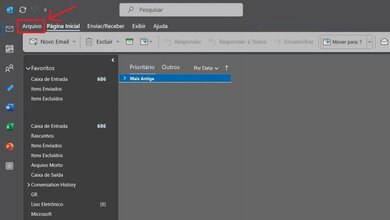
Additionally, there are browser-based versions of Outlook available: Outlook.com (outlook.live.com) and Outlook on the web (outlook.office.com or outlook.office365.com). Both have the same shortcut keys.
Read more:
In the browser versions, you can choose which keyboard shortcuts you want to use: Outlook.com, Yahoo Mail, Gmail, or Outlook. You can also disable keyboard shortcuts. To do this, select “Settings⚙️” > “General⚙️” > Accessibility. Under Keyboard shortcuts, select the desired option.
Now, check out the main shortcuts used in Outlook below. We have separated the main ones for the New Outlook, Outlook.com and Outlook Classic versions.
Top shortcuts for New Outlook and Outlook.com
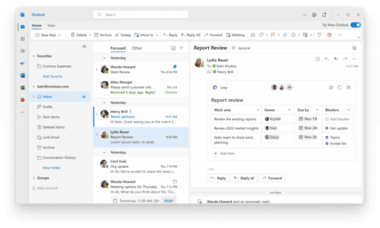
Create a new message or calendar event:
- New Outlook: Ctrl+N
- Outlook.com: N
Open the selected message in a new window:
- New Outlook: Shift+Enter
- Outlook.com: Shift+Enter
Forward message:
- New Outlook: Ctrl+F
- Outlook.com: Ctrl+Shift+F or Shift+F
Go to calendar:
- New Outlook: Ctrl+2
- Outlook.com: Ctrl+Shift+2
Select the Reply All option:
- New Outlook: Ctrl+Shift+R
- Outlook.com: Ctrl+Shift+R or Shift+R
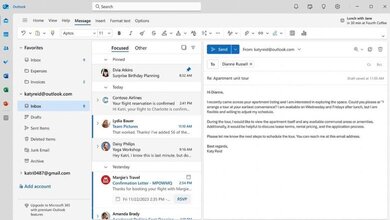
Reply to email message:
- New Outlook: Ctrl+R
- Outlook.com: Ctrl+R or R
Send email message:
- New Outlook: Ctrl+Enter
- Outlook.com: Ctrl+Enter
Open split buttons:
- New Outlook: Alt+Down Arrow Key
- Outlook.com: Alt+Down Arrow Key
Move the message to the Archive folder:
Use the search:
Top Shortcuts for Classic Outlook
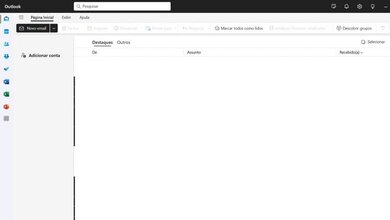
- Close a window or menu: Esc
- Go to the Home tab: Alt+H
- Create a new message: Ctrl+Shift+M
- Send a message: Alt+S
- Insert a file: Alt+N, A, F
- New task: Ctrl+Shift+K
- Search for an item: Ctrl+E or F3
- Reply to a message: Alt+H, R, P
- Forward a message: Alt+H, F, W
- Select the Reply All option: Alt+H, R, A
- Access the Send/Receive tab: Alt+J, S
- Go to Calendar: Ctrl+2
- Create an appointment: Ctrl+Shift+A
- Move an item to a folder: Alt+H, M, V and select a folder from the list
- Open the Save As dialog box on the Attachment tab: Alt+J, A, 2, A, V
- Check for new emails: Ctrl+M or F9
Outlook shortcuts: see a list of the main ones
Follow AFRILATEST on Google News and receive alerts for the main trending Law and layers near you, accident lawyers, insurance lawyer, robotic Lawyer and lots more! Outlook shortcuts: see a list of the main ones
SHARE POST AND EARN REWARDS:
Join our Audience reward campaign and make money reading articles, shares, likes and comment >> Join reward Program
FIRST TIME REACTIONS:
Be the first to leave us a comment – Outlook shortcuts: see a list of the main ones
, down the comment section. click allow to follow this topic and get firsthand daily updates.
JOIN US ON OUR SOCIAL MEDIA: << FACEBOOK >> | << WHATSAPP >> | << TELEGRAM >> | << TWITTER >
Outlook shortcuts: see a list of the main ones




