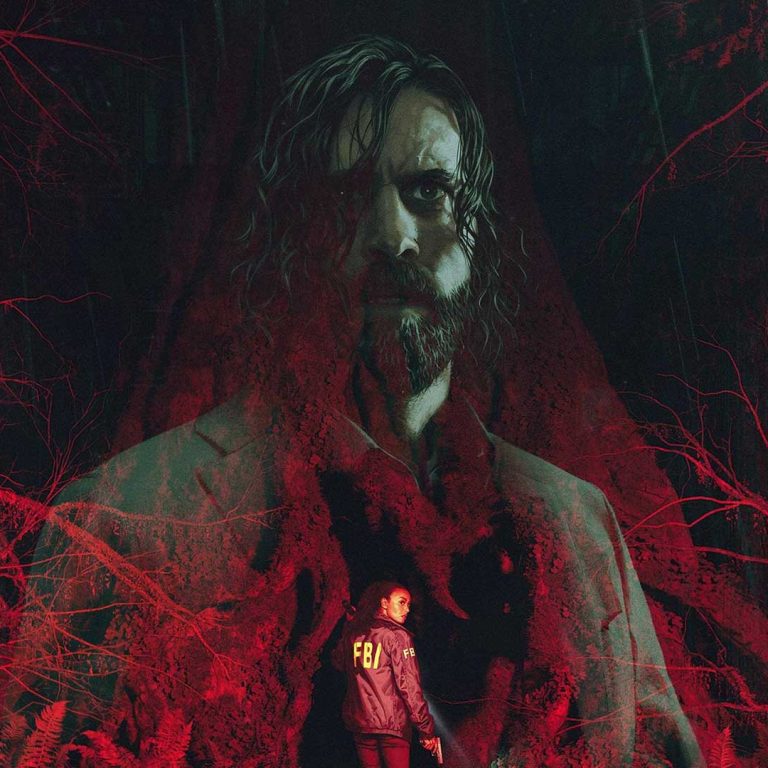Follow Us @
LinkedIn: How to create a job alert for a company
– best Ai uses and Ai related updates, fresh and up to date Ai technologies and how to use Ai tools!

All about Applications
On LinkedIn, you can access the official pages of the companies you want to work for and set up alerts to receive notifications of new job openings. See how to activate this feature in the tutorial below.
How to create a job alert for a company on LinkedIn
Desktop browser version
Time needed: 3 minutes
- Login to your account
First, in the typing area at the top of LinkedIn, search for the company where you want to find a job opportunity. Then, on the company page, go to the horizontal bar and open the “Vacancies” section.
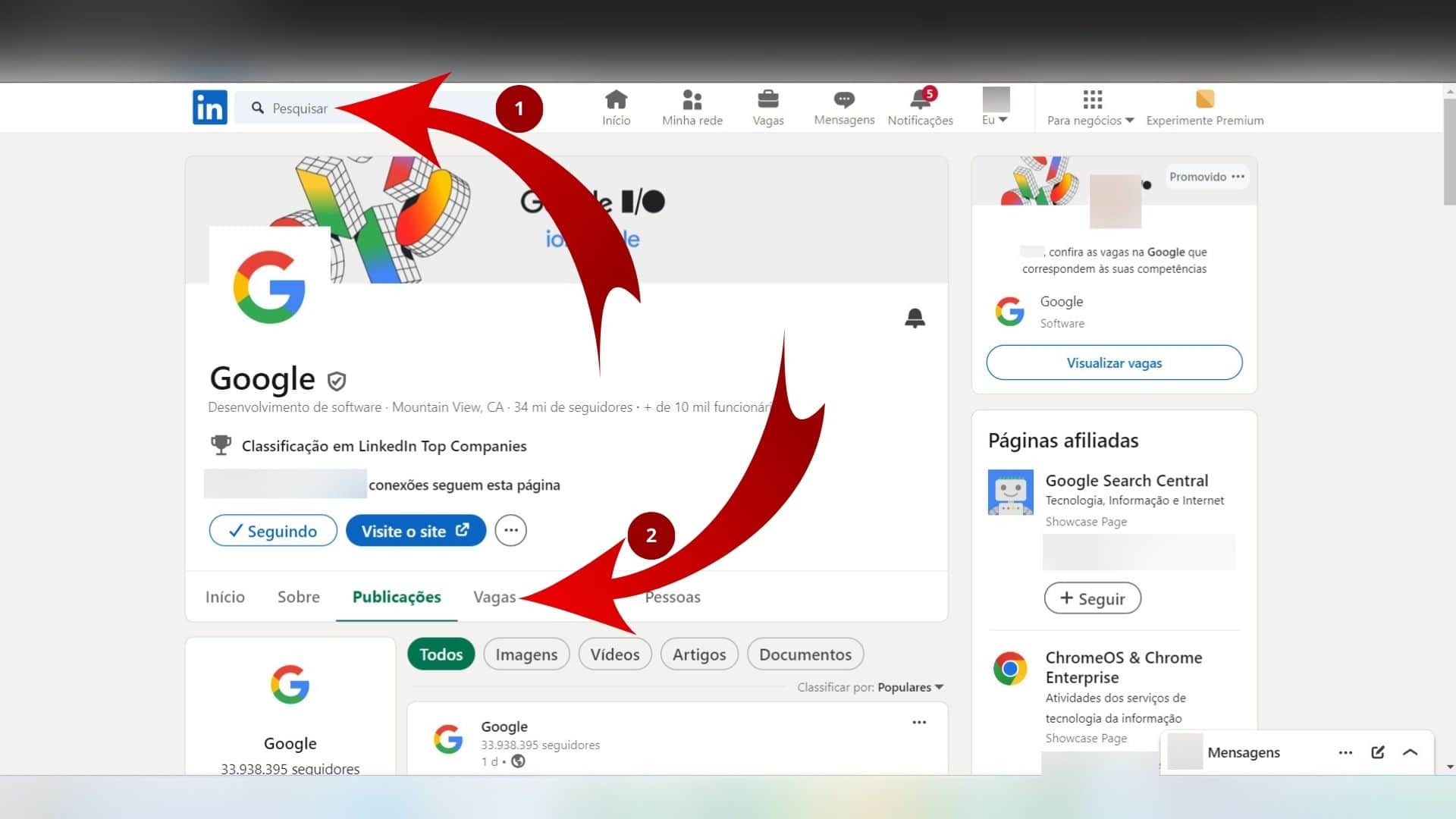
- Check out the company page
On the next screen, just below this same bar, click on the option “Create a job alert”.
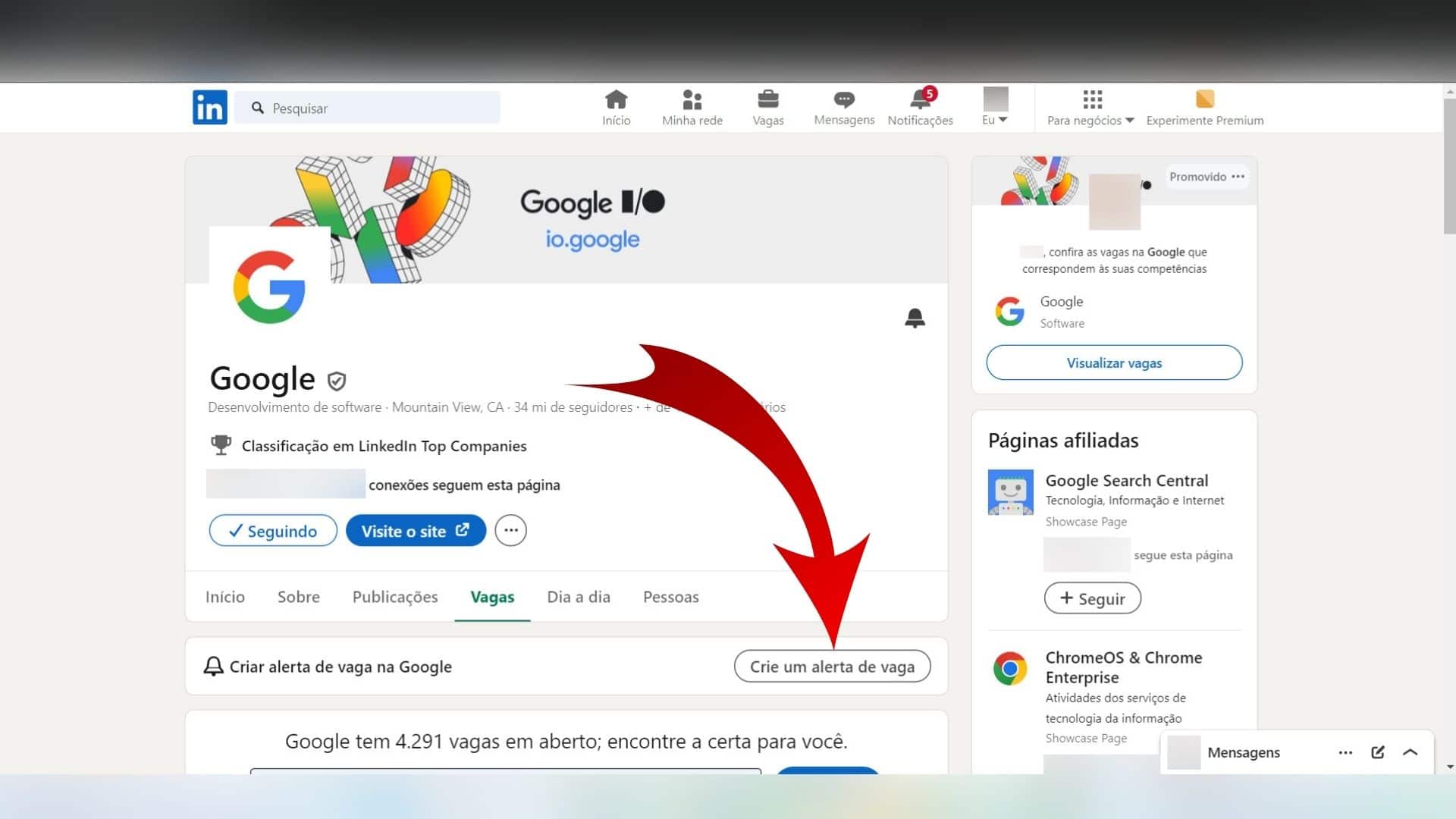
- Turn on notification
Then, in the window that opens, enter the position, the location of the vacancy and select the desired types of work – in-person, hybrid and remote. Finally, click on “Create a job alert”.
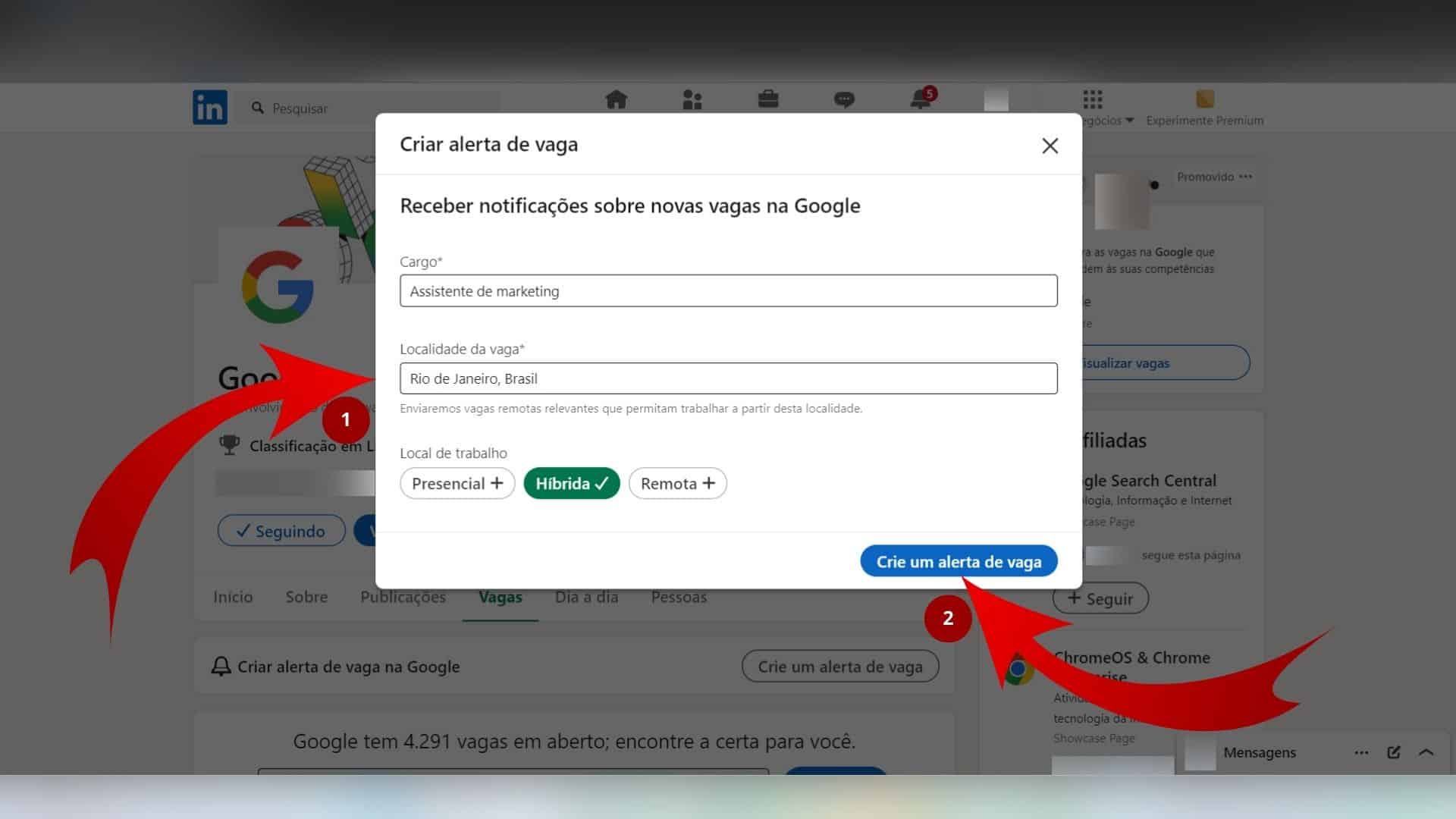
LinkedIn App
Access your account:
- First, at the top of the screen, type the company name and enter its page;
- After accessing it, go to the horizontal tab and, next to “Publications”, open the “Vacancies” option;
- In the open area just below, next to “Create job alert for…”, tap “+”;
- Next, on the next screen, enter the position, the region of the vacancy and select the types of workplace – in-person, hybrid and remote;
- Finally, tap on “Create job alert”.
LinkedIn reaches 75 million users in Brazil

In June of this year, LinkedIn announced the milestone of 75 million users in Brazil. This number corresponds to more than 60% of the national workforce.
According to the social network, the increase in demand for the platform was driven mainly by Generation Z – a definition given to individuals born between 1997 and 2012.
Below, see some details about this growth:
- According to the survey, Generation Z represents 40% of all registered users on LinkedIn;
- These users are only behind Millennials – born between 1981 and 1996 – who make up 51% of registered users;
- According to the study, Generation Z is more present in the areas of healthcare, retail and customer service, which are considered “front line” positions;
- LinkedIn also highlights that the proportion of professionals in this age group is greater than their representation in the Brazilian population.
*With information from LinkedIn.
LinkedIn: How to create a job alert for a company
Follow AFRILATEST on Google News and receive alerts for the main trending Law and layers near you, accident lawyers, insurance lawyer, robotic Lawyer and lots more! LinkedIn: How to create a job alert for a company
SHARE POST AND EARN REWARDS:
Join our Audience reward campaign and make money reading articles, shares, likes and comment >> Join reward Program
FIRST TIME REACTIONS:
Be the first to leave us a comment – LinkedIn: How to create a job alert for a company
, down the comment section. click allow to follow this topic and get firsthand daily updates.
JOIN US ON OUR SOCIAL MEDIA: << FACEBOOK >> | << WHATSAPP >> | << TELEGRAM >> | << TWITTER >
LinkedIn: How to create a job alert for a company