5 Ways to Extend the Lifespan of Your PC
– best Ai uses and Ai related updates, fresh and up to date Ai technologies and how to use Ai tools!
It is a fact that there are different types of computers, whether for low productivity uses (such as studying and working with documents) or high productivity (such as gaming PCs), but they are all built as durable goods. In other words, they should not break down after very little use.
However, some bad habits in your daily life can contribute to compromising the proper functioning of your machine. Therefore, to prevent the worst, we have separated 5 ways to increase the useful life of your PC. Check out the information below.
Don't test your PC's limits too often
There are two types of problematic PC users: those who perform inadequate tasks on low-performance machines and those who abuse high-performance machines. In general, it's important to note that you shouldn't push your PC to its limits too often. You know when you run more than you can handle and you end up with cramps or muscle strains? It's the same with your computer: if you push it too hard, it breaks.
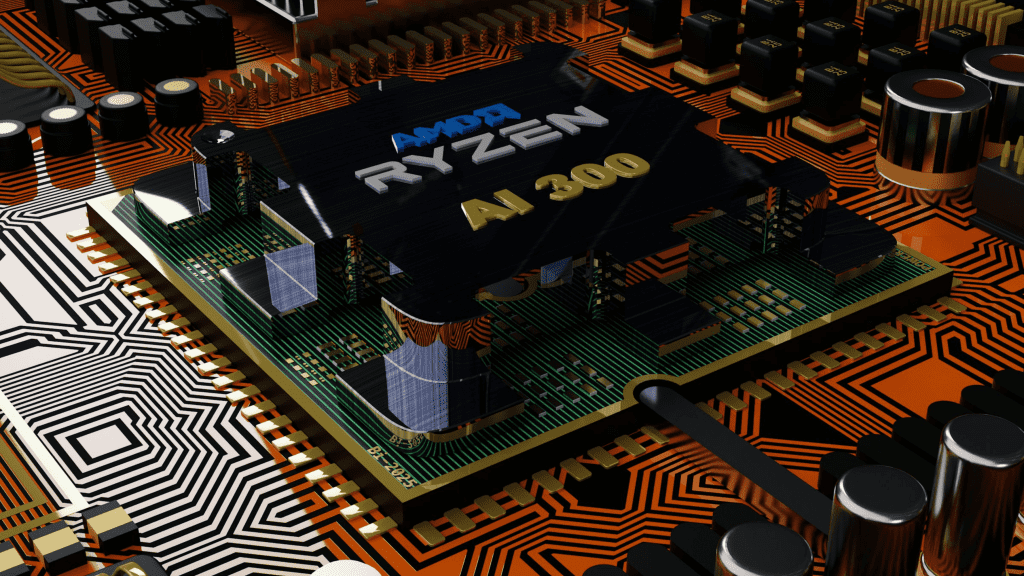
For the first case we mentioned, it is inappropriate for you to run a program or task on a machine that does not support it. Imagine that you have a basic Chromebook that works with a HD and 4 GB of RAM: if you try to install a heavy game, such as GTA, or use Photoshop, it will crash the machine. Doing this habit repeatedly and for hours is not good for the hardware.
In the second case, we have PC gamers. Understand one thing: just because the hardware supports overclocking, it doesn't mean you should use this feature every day for several hours in a row. This recurring practice will also fry the hardware circuits. A powerful PC was made to be used, yes, but not under such pressure on a regular basis.
Therefore, it is important not only to understand the type of machine you have and its settings, but to have the common sense not to abuse the technology.
Combat overheating
When a PC is running, it heats up and one way to alleviate this heat is through air vents, which allow hot air to be exchanged for cold air. Despite these vents, some notebook and desktop models cannot do this alone and require an adequate cooling system, whether an air cooler or a water cooler.
Regardless of your computer type, if you notice that it is getting too hot, then don't think twice about investing in a good cooling system. Otherwise, the excessive heat will damage the parts and this can contribute to the computer malfunctioning or even causing it to break down.
Read more:
Keep it clean
Regardless of the type of computer you have, you should know that they all accumulate dirt: debris, food scraps, dust, hair, oil, etc. Therefore, it is important to observe the PC components and maintain a cleaning routine whenever possible.
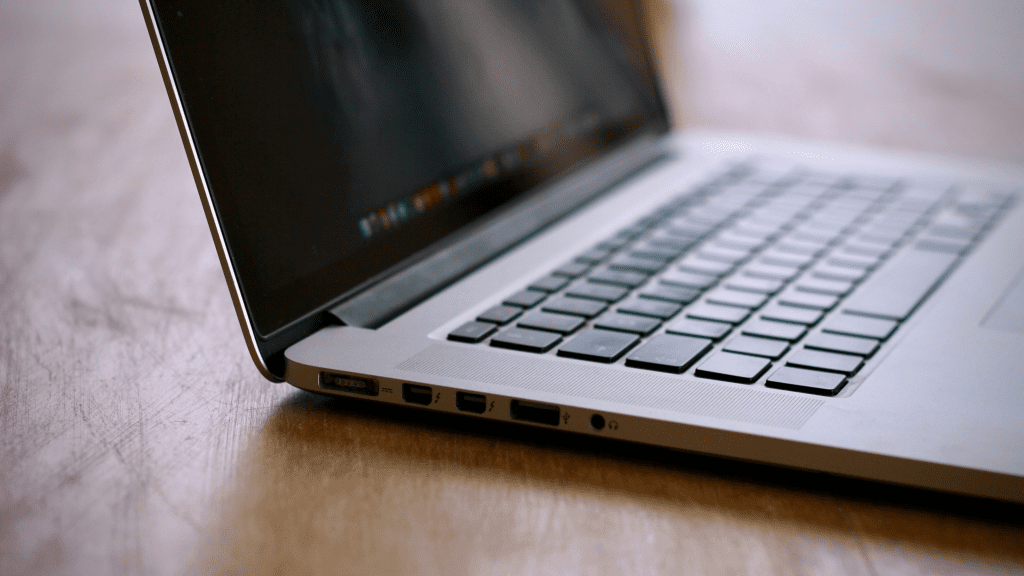
You can start with the screen, using a microfiber cloth and isopropyl alcohol to clean it, then spray compressed air on the keyboard, connection ports and, if necessary, inside the desktop case or notebook chassis.
Invest in a good power supply
A power supply is a hardware device that regulates the amount of electrical power input before it passes to the connected electronics. In other words, it helps stabilize the power, reduces the risk of damage to devices, helps combat overheating during power conversion, prevents the PC from overloading with more power than it can handle, etc.
Investing in a good power supply can help maintain the overall health of your computer. The model of the power supply should be chosen according to the hardware components of your PC: gaming computers, for example, need a high-power power supply.
Don't forget surge protection
The surge protector is a great ally to the power supply, as it provides an additional layer of security against power surges that can completely damage the computer.
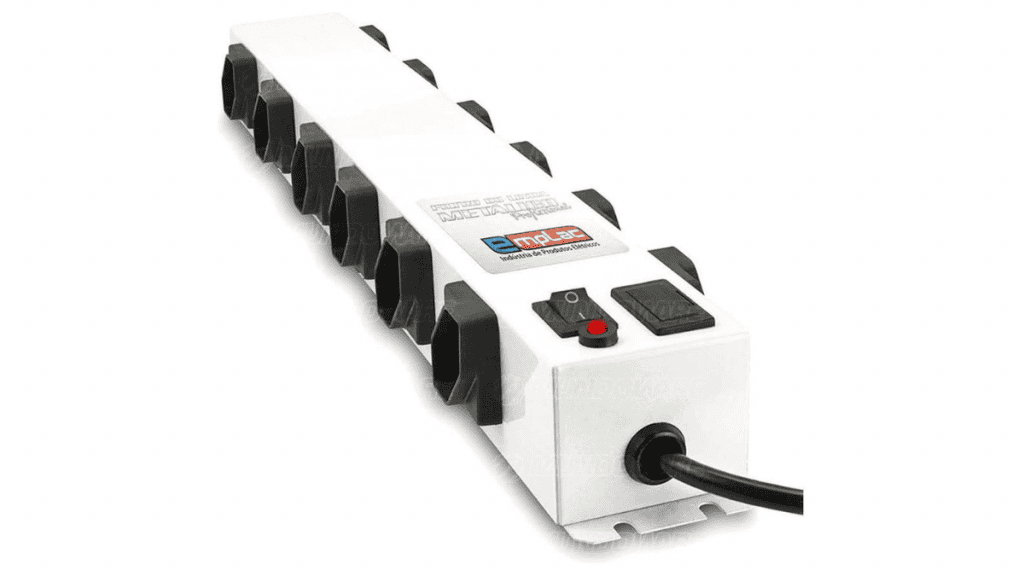
While the source converts the energy and adapts it to the PC, the filter protects against alarming variations and noise from the electrical network.
5 Ways to Extend the Lifespan of Your PC
Follow AFRILATEST on Google News and receive alerts for the main trending Law and layers near you, accident lawyers, insurance lawyer, robotic Lawyer and lots more! 5 Ways to Extend the Lifespan of Your PC
SHARE POST AND EARN REWARDS:
Join our Audience reward campaign and make money reading articles, shares, likes and comment >> Join reward Program
FIRST TIME REACTIONS:
Be the first to leave us a comment – 5 Ways to Extend the Lifespan of Your PC
, down the comment section. click allow to follow this topic and get firsthand daily updates.
JOIN US ON OUR SOCIAL MEDIA: << FACEBOOK >> | << WHATSAPP >> | << TELEGRAM >> | << TWITTER >
5 Ways to Extend the Lifespan of Your PC




