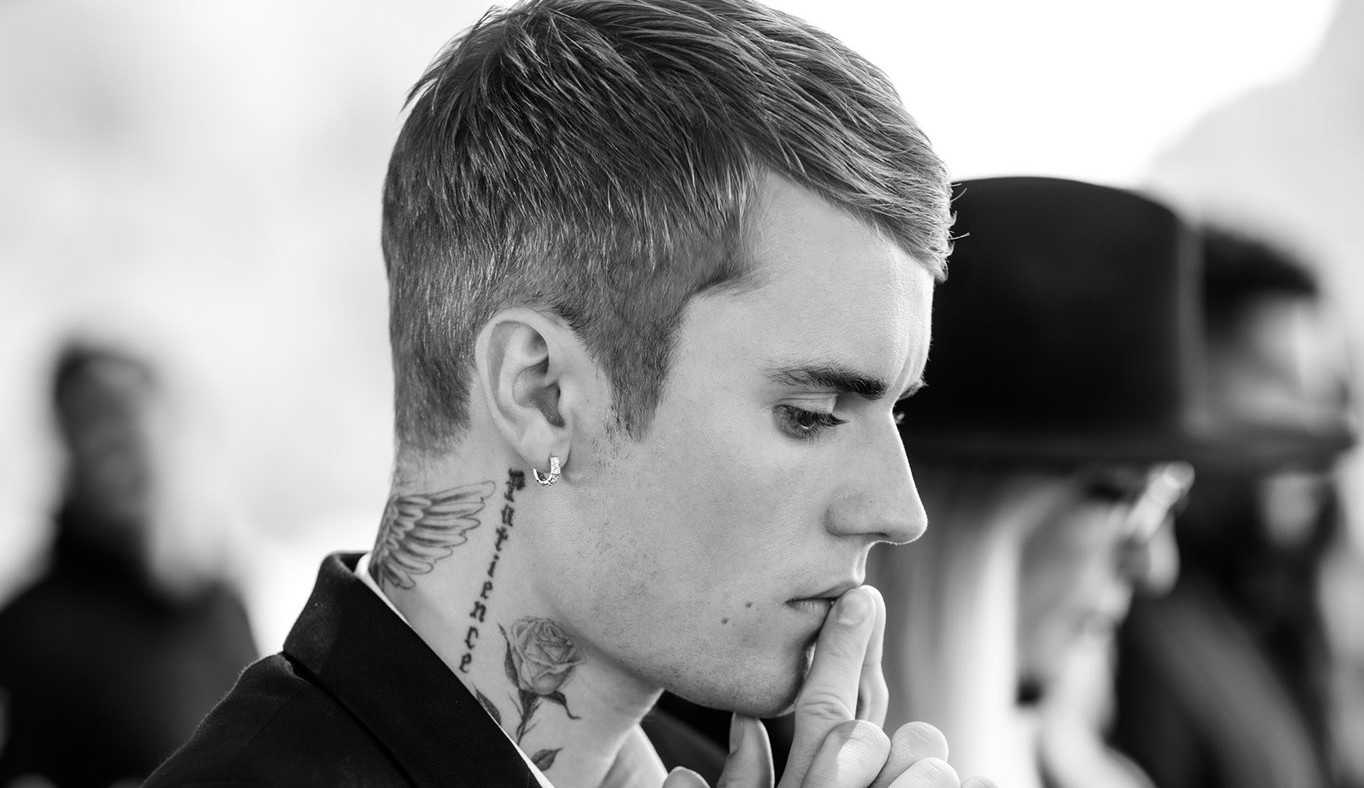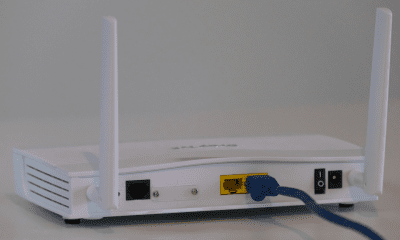Follow Us @
iPhone frozen? Here's how to force restart your phone
– best Ai uses and Ai related updates, fresh and up to date Ai technologies and how to use Ai tools!


All about Apple
iPhones are known for many reasons, but one of them is that the software rarely crashes. This is because Apple smartphones usually perform very well in everyday use, thanks to their high-performance hardware. But if your phone does crash, how do you force it to restart?
This is a common question because when the device's screen freezes, users can hardly use the buttons in a conventional way. So, to help you with this, we have separated some instructions to tell you how to restart a frozen iPhone.
How to force restart iPhone models
Hard reset iPhone with Face ID, iPhone 8, iPhone SE (2nd or 3rd generation), or later
Time needed: 2 minutes
- Conventional process
Press and release the Volume Up key, then press and release the Volume Down key, then press and hold the Side button until the Apple logo appears.


- Unconventional process (fits all iPhone models)
After following the instructions above and your iPhone won't turn on, Apple recommends charging it for an hour and then trying the steps again. If the battery hasn't charged after an hour, check the charger, cable, and port on your phone for damage. If your iPhone won't turn on at all, contact Apple support.
Read more:
Hard Reset iPhone 7 and iPhone 7 Plus
- Press the side button and the volume down button simultaneously. Hold them down until the Apple logo appears.


Hard Reset iPhone 6s, iPhone SE (1st generation), or earlier
- Press the side button and the home button simultaneously until the Apple logo appears.


iPhone frozen? Here's how to force restart your phone
Follow AFRILATEST on Google News and receive alerts for the main trending Law and layers near you, accident lawyers, insurance lawyer, robotic Lawyer and lots more! iPhone frozen? Here's how to force restart your phone
SHARE POST AND EARN REWARDS:
Join our Audience reward campaign and make money reading articles, shares, likes and comment >> Join reward Program
FIRST TIME REACTIONS:
Be the first to leave us a comment – iPhone frozen? Here's how to force restart your phone
, down the comment section. click allow to follow this topic and get firsthand daily updates.
JOIN US ON OUR SOCIAL MEDIA: << FACEBOOK >> | << WHATSAPP >> | << TELEGRAM >> | << TWITTER >
iPhone frozen? Here's how to force restart your phone
#iPhone #frozen #Here39s #force #restart #phone



 Online Earning2 months ago
Online Earning2 months agoSee the details about the fall of Bitcoins



 Trending Game3 months ago
Trending Game3 months agoDying Light 2 – 7 tips to do well in the zombie adventure



 USA today entertainment3 months ago
USA today entertainment3 months agoBLACKPINK's Lisa creates history with solo single



 Health and Fitness3 months ago
Health and Fitness3 months agoStudy indicates that pregnant women can burn up to 50 thousand calories



 Fashion3 months ago
Fashion3 months agoLearn different ways to use scarves; new bet for the summer of 2024



 Culture2 months ago
Culture2 months agoDiscover the Nike Run SP routes



 Trending Game3 months ago
Trending Game3 months agoDRAGON BALL Sparkling! ZERO rips through the skies on October 11th



 Trending Game3 months ago
Trending Game3 months agoSeason of the Reptile Arrives in Mortal Kombat 1 with Trailer