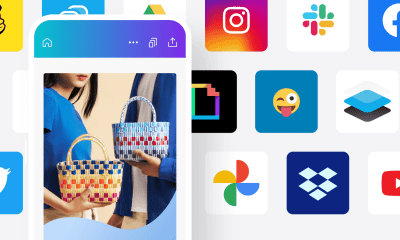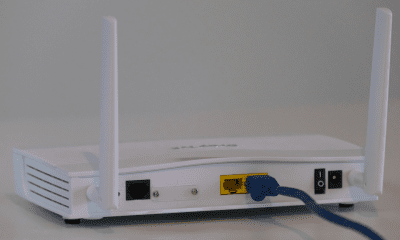Follow Us @
How to protect your TikTok from hackers
– best Ai uses and Ai related updates, fresh and up to date Ai technologies and how to use Ai tools!


All about TikTok
TikTok is one of the most popular apps today thanks to the huge range of content available on the network. As a result, algorithms make it easier for an anonymous profile to gain fame more quickly, but any profile with a lot of followers and views is more susceptible to hacker attacks.
With that in mind, we’ve put together a tutorial to teach you how to increase the protection of your TikTok profile against cybercriminals. Check out the step-by-step guide below.
How to protect your TikTok account from hacking
It is important that you are logged into your account to complete the tutorial. This way, if you are a user who uses the application without having an account, you do not need to worry about hacker invasions.
- Access the application
On your phone's home page, look for the TikTok icon and select it to open the app;


- Enter your profile
On the feed home page, click on the “Profile” button. Then, access the button with the icon with horizontal bars and click on the “Settings and privacy” option;


- Select the correct option
Look for the “Security and permissions” button and click on it;


- Choose the appropriate button
Among the options that will be available, click on “Two-step verification”;


- Activate the available options
TikTok will provide you with different two-step verification options. Simply select the one you want and click the “Activate” button to follow the steps in the app.


Read more:
TikTok’s two-step verification currently consists of four methods: registering a mobile phone number to receive codes via SMS, registering an email address, using an authenticator app, and using a password. Among these, we recommend that you activate the “Authenticator” option in particular.
This form of verification allows you to install an app on your phone (such as Authy) that, once synchronized with your TikTok account, will protect it using random codes that expire. In other words, when TikTok requests it, you must access the Authy app, copy the code from the screen, and paste it into the indicated screen on the social network to confirm your identity. This considerably increases the security of your account.
How to protect your TikTok from hackers
Follow AFRILATEST on Google News and receive alerts for the main trending Law and layers near you, accident lawyers, insurance lawyer, robotic Lawyer and lots more! How to protect your TikTok from hackers
SHARE POST AND EARN REWARDS:
Join our Audience reward campaign and make money reading articles, shares, likes and comment >> Join reward Program
FIRST TIME REACTIONS:
Be the first to leave us a comment – How to protect your TikTok from hackers
, down the comment section. click allow to follow this topic and get firsthand daily updates.
JOIN US ON OUR SOCIAL MEDIA: << FACEBOOK >> | << WHATSAPP >> | << TELEGRAM >> | << TWITTER >
How to protect your TikTok from hackers
#protect #TikTok #hackers



 Online Earning2 months ago
Online Earning2 months agoSee the details about the fall of Bitcoins



 Trending Game3 months ago
Trending Game3 months agoDying Light 2 – 7 tips to do well in the zombie adventure



 USA today entertainment3 months ago
USA today entertainment3 months agoBLACKPINK's Lisa creates history with solo single



 Fashion3 months ago
Fashion3 months agoLearn different ways to use scarves; new bet for the summer of 2024



 Culture2 months ago
Culture2 months agoDiscover the Nike Run SP routes



 Trending Game3 months ago
Trending Game3 months agoDRAGON BALL Sparkling! ZERO rips through the skies on October 11th



 Trending Game3 months ago
Trending Game3 months agoSeason of the Reptile Arrives in Mortal Kombat 1 with Trailer



 Trending Game3 months ago
Trending Game3 months agoSonic and Friends appear in Super Monkey Ball Banana Rumble