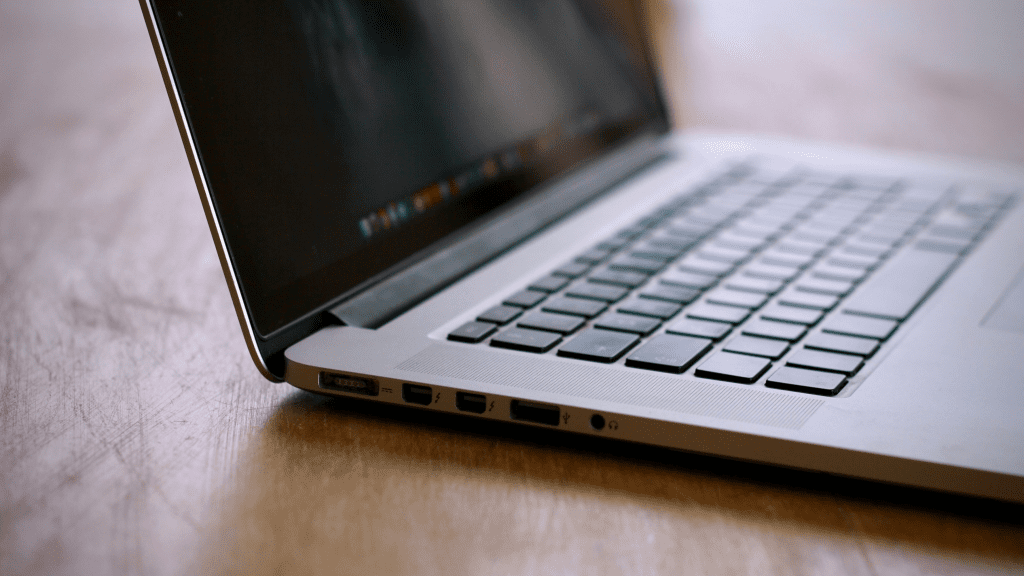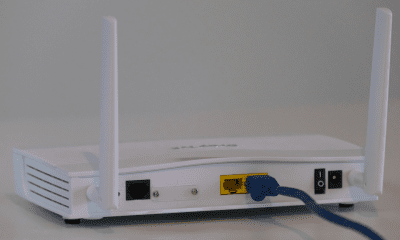Follow Us @
How to completely clean your laptop
– best Ai uses and Ai related updates, fresh and up to date Ai technologies and how to use Ai tools!
Laptops are such versatile and portable devices that most people don’t take the time to check whether they need cleaning. After months or years of use, a product that has never been properly cleaned can start to malfunction.
With that in mind, we’ve decided to put together some tips to help you clean your laptop from the inside out and at home. Check out more information below.
Pay special attention to connection ports
Connection ports are the openings on the side and back of your laptop where you connect different types of cables and plugs. Over time, these places can accumulate dust and debris –– especially if your laptop is constantly being transported in and out of bags and cases.
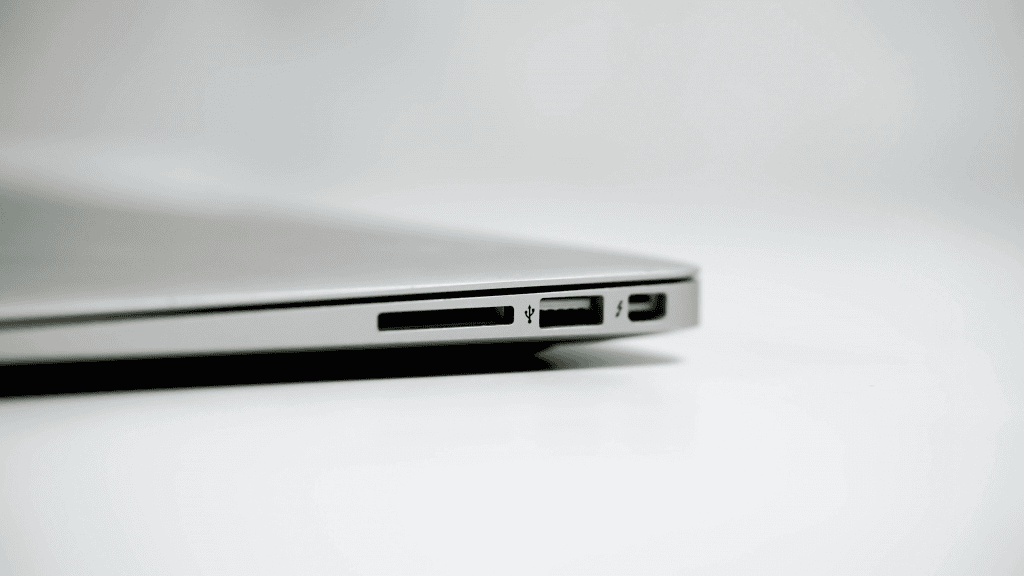
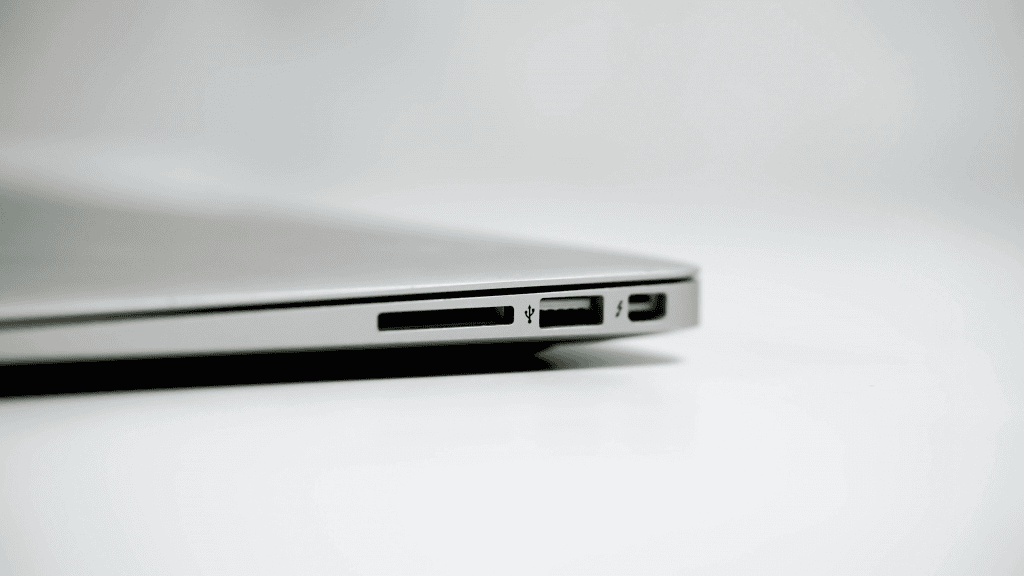
But how do you clean the ports correctly? The first tip is: do not use sharp, hard or metal objects. Using inappropriate tools and methods can damage the ports and, depending on the model of your notebook, repairing this part of the hardware can be quite expensive.
To clean properly, the ideal is to use a double-ended pen: on one side, there is a rubber tip to remove debris, and on the other, bristles to remove dust.
Use compressed air
Compressed air is extremely useful because it allows for effective cleaning without direct contact with surfaces – which is very effective when it comes to removing dirt from fragile parts. In addition, it also helps to clean hard-to-reach areas, such as built-in fans or small spaces within the hardware system.
It is used to clean keyboards, connection ports, air vents, and the hardware system in general.
Read more:
Remove debris and oil from the keyboard
A laptop keyboard is a perfect place for food debris, dirt, dust, hair and traces of oil from the skin on your fingers and hands to accumulate.


For a thorough cleaning, you can start with compressed air, then use a suitable brush with soft bristles, then spray a little isopropyl alcohol on a microfiber cloth to gently clean the keys and remove surface oils.
Don't forget the screen
Cleaning your screen is very simple: use a microfiber cloth and a little isopropyl alcohol or screen cleaner. Spray the cleaner onto the cloth and gently wipe the screen, without applying too much pressure or rubbing hard.
How to completely clean your laptop
Follow AFRILATEST on Google News and receive alerts for the main trending Law and layers near you, accident lawyers, insurance lawyer, robotic Lawyer and lots more! How to completely clean your laptop
SHARE POST AND EARN REWARDS:
Join our Audience reward campaign and make money reading articles, shares, likes and comment >> Join reward Program
FIRST TIME REACTIONS:
Be the first to leave us a comment – How to completely clean your laptop
, down the comment section. click allow to follow this topic and get firsthand daily updates.
JOIN US ON OUR SOCIAL MEDIA: << FACEBOOK >> | << WHATSAPP >> | << TELEGRAM >> | << TWITTER >
How to completely clean your laptop
#completely #clean #laptop



 Online Earning2 months ago
Online Earning2 months agoSee the details about the fall of Bitcoins



 Trending Game3 months ago
Trending Game3 months agoDying Light 2 – 7 tips to do well in the zombie adventure



 USA today entertainment3 months ago
USA today entertainment3 months agoBLACKPINK's Lisa creates history with solo single



 Fashion3 months ago
Fashion3 months agoLearn different ways to use scarves; new bet for the summer of 2024



 Culture2 months ago
Culture2 months agoDiscover the Nike Run SP routes



 Trending Game3 months ago
Trending Game3 months agoDRAGON BALL Sparkling! ZERO rips through the skies on October 11th



 Trending Game3 months ago
Trending Game3 months agoSeason of the Reptile Arrives in Mortal Kombat 1 with Trailer



 Trending Game3 months ago
Trending Game3 months agoSonic and Friends appear in Super Monkey Ball Banana Rumble