Follow Us @
How to block political posts on Facebook
– best Ai uses and Ai related updates, fresh and up to date Ai technologies and how to use Ai tools!


All about Facebook
Political posts on social media can be complex and have far-reaching implications for both the person posting them and the person reading them. If you want to avoid this type of conflict, learn how to block political topics on Facebook.
Sharing political opinions can expose your personal beliefs to a wider audience than you might think, which can lead to unexpected consequences such as arguments or even personal attacks.
In some situations, political posts can attract harassment or threats. This is especially true for public figures or individuals in politically charged areas. You may not want your Facebook page to be bombarded with politics during a time of election and polarization, and you’d rather block that topic.


Read more:
Social media can amplify polarized opinions. Algorithms tend to show content that users interact with the most, which can create “filter bubbles” where only similar ideas are seen, reinforcing extreme viewpoints.
Political posts can be vehicles for misinformation or “fake news”. Fake news spreads quickly on social media, especially if it is sensationalist or provocative. If you want to avoid this and other annoyances, don’t judge yourself; learn how to block it below.
How to block politics on Facebook
Time needed: 8 minutes
Learn how to adjust your preferences
- Your settings and privacy
Log in to your Facebook account and when you enter your profile, in the top right corner, click on your profile picture and then on “Settings and privacy”. Then, click on “Settings”.

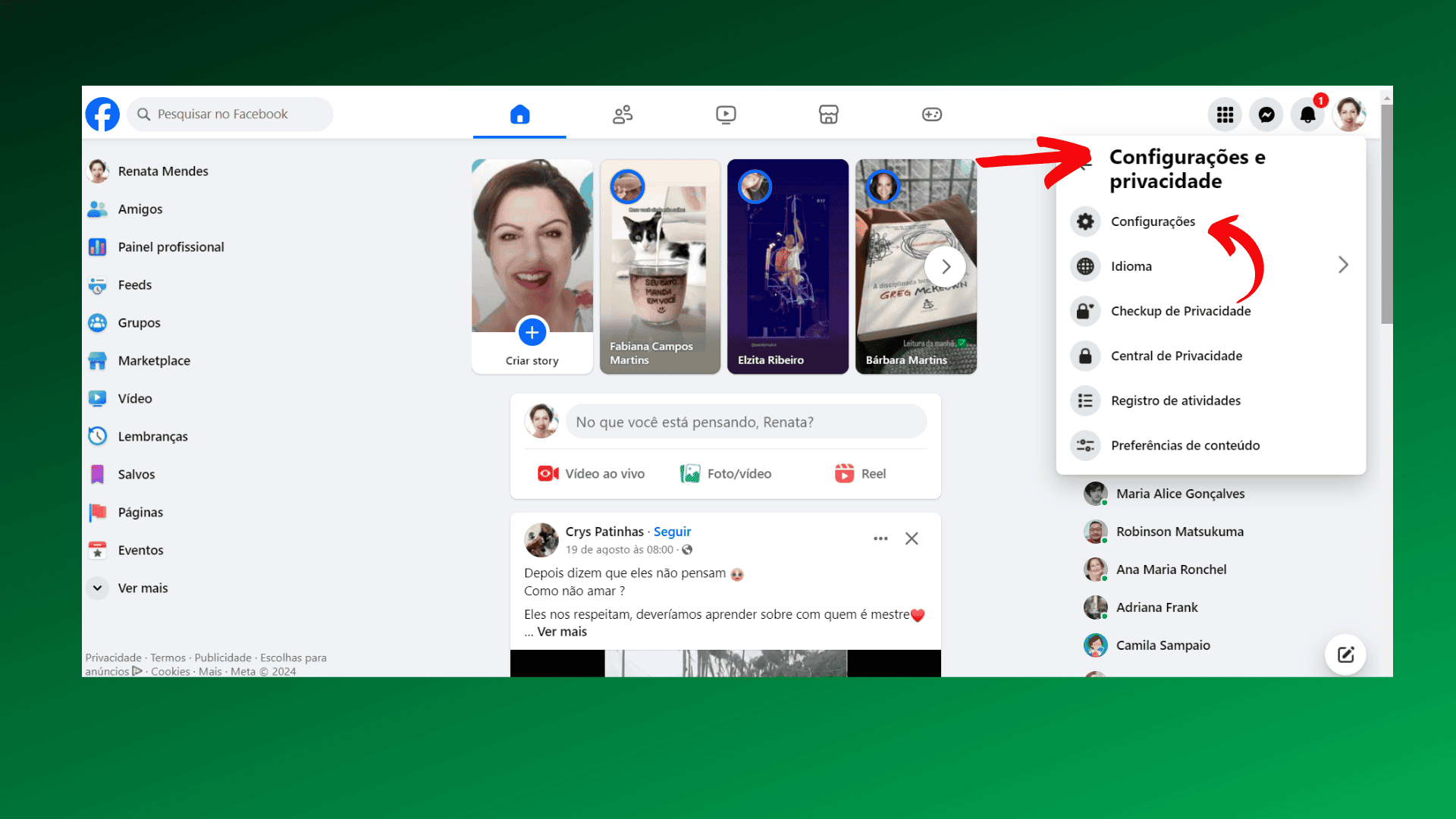
- Manage in your Account Center
Now, you must click on “Account Center” and then on the “Ad Preferences” tab.

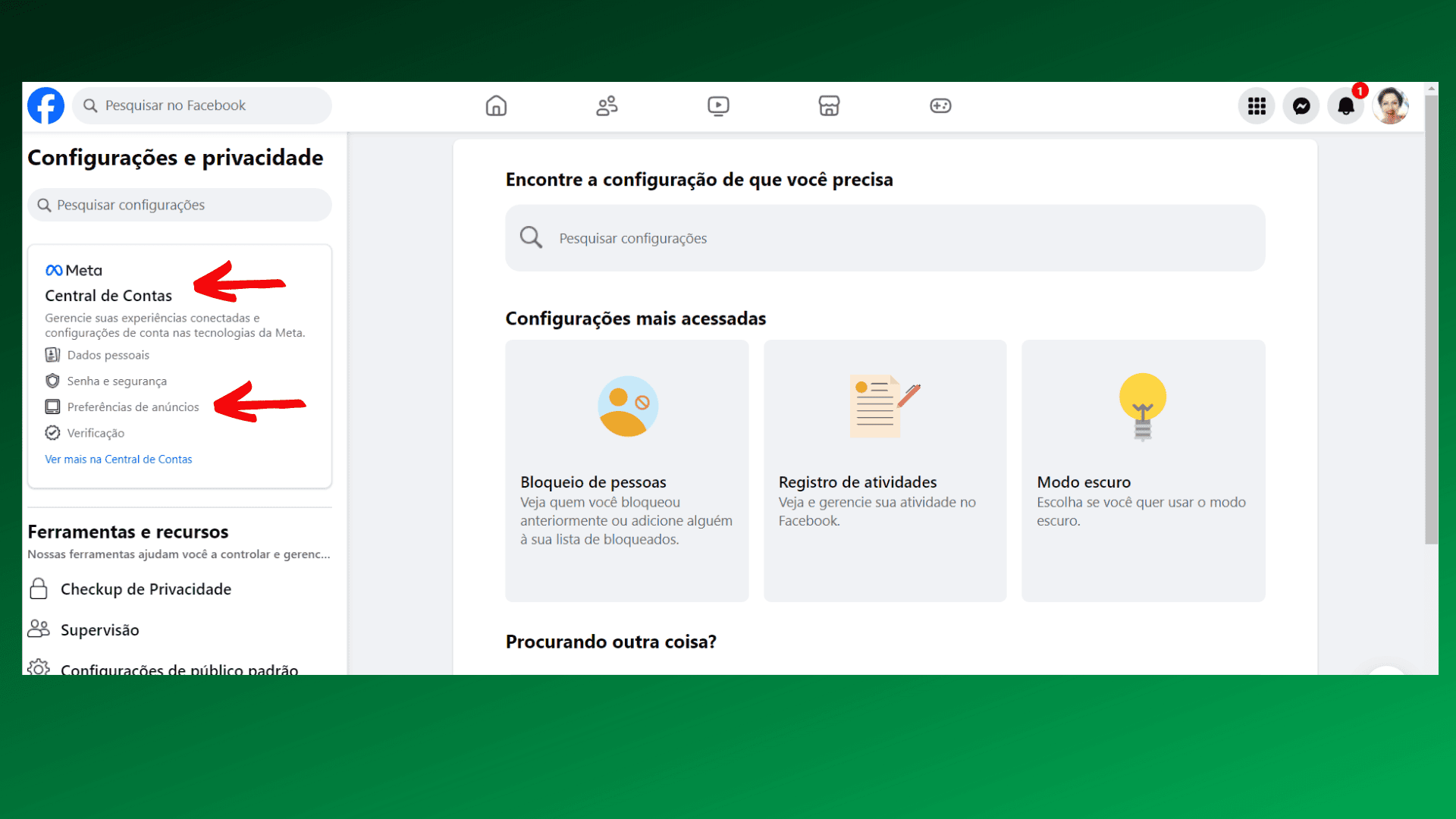
- Personalize with a survey
Now in “Ad Preferences”, click on the “Customize Ads” tab.

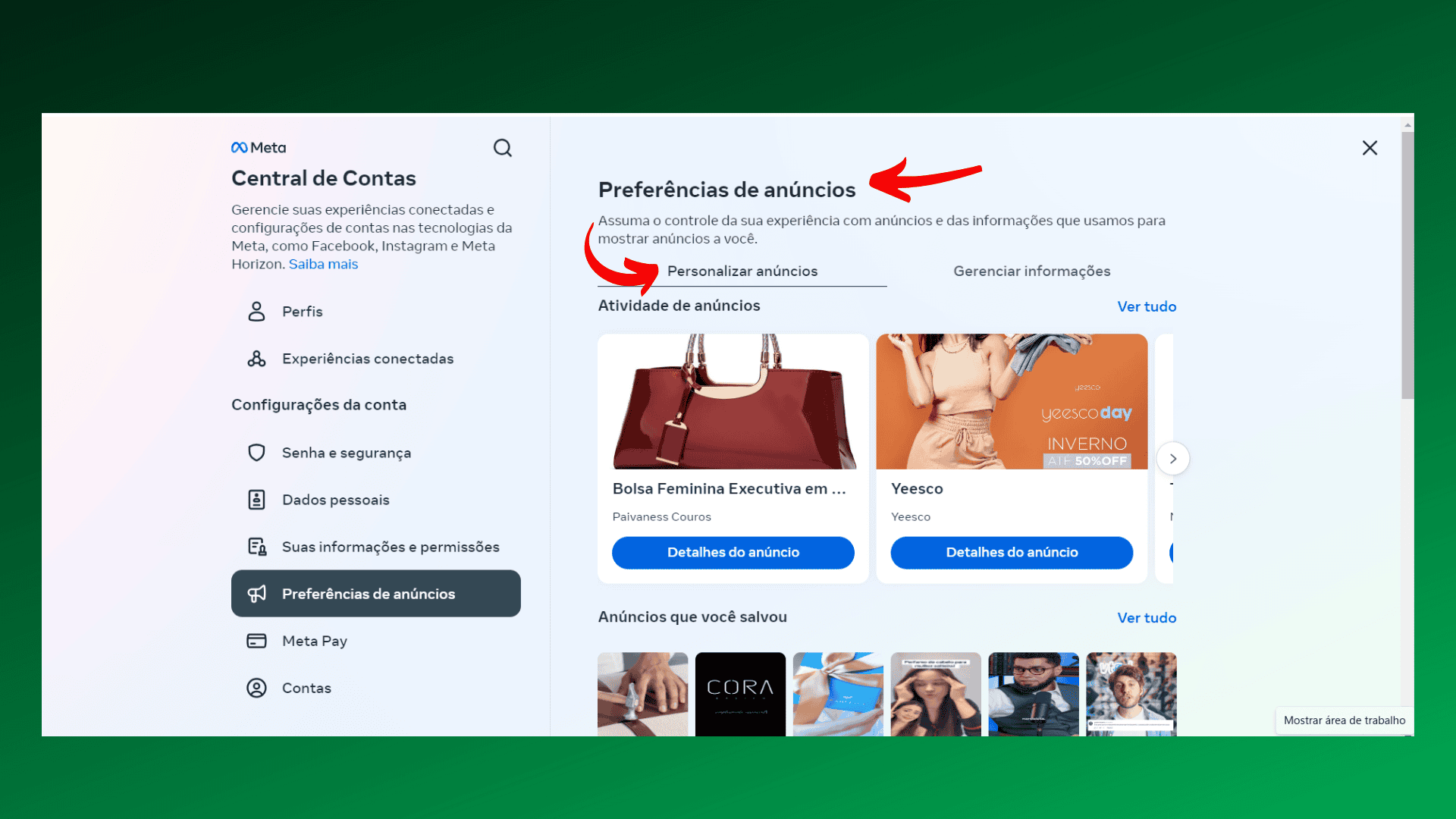
- View all your topics
Next to Ad Topics, click “See All.”

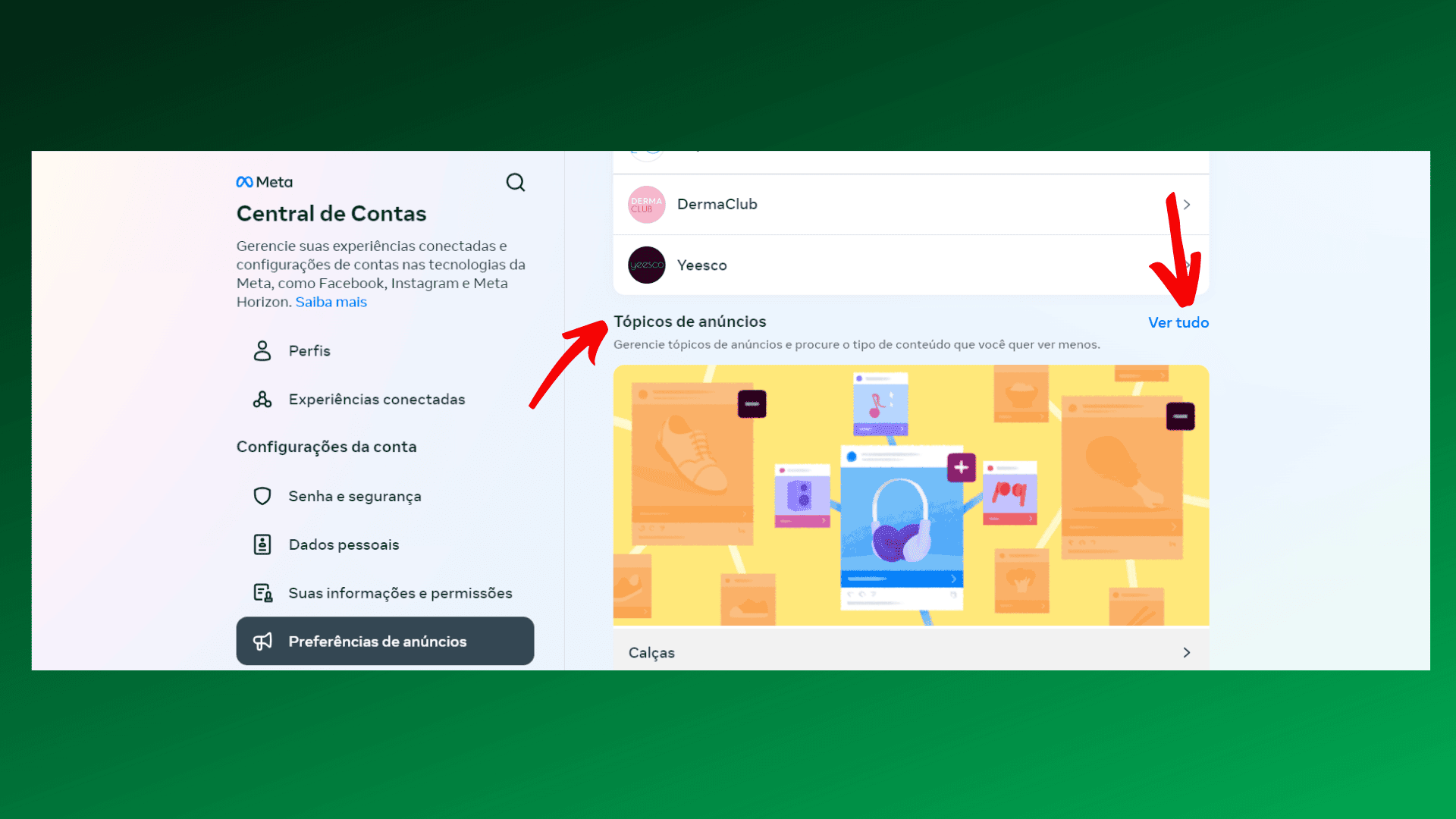
- Search and select the topics you want to restrict
An “Ad Topic” pop-up will open, click inside the search bar. A drop-down list of ad topics will appear. Search for topics like elections or political news.

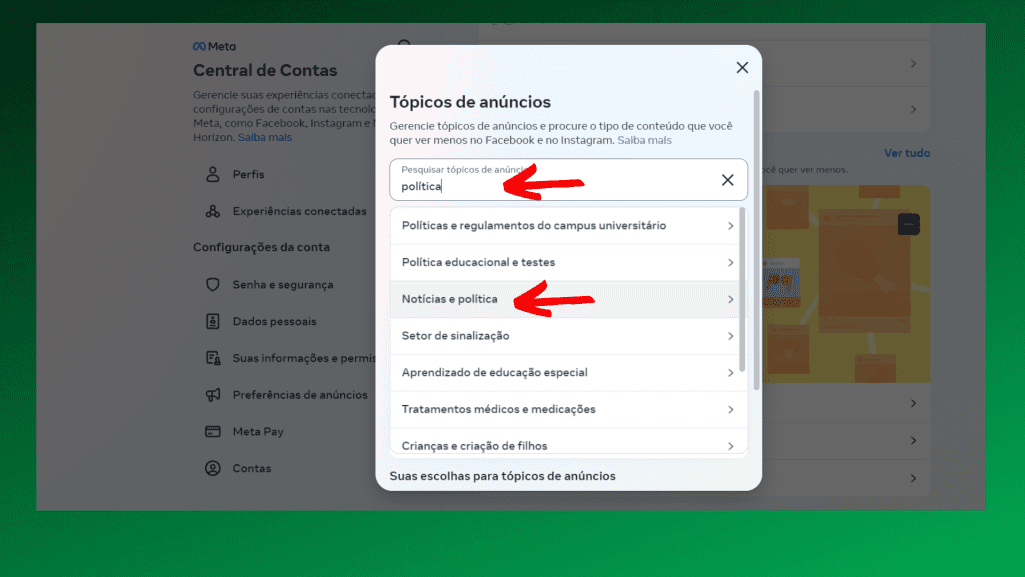
- End the restriction
Click on the desired category and select “See less.” You’ll now see that topic under Topics you see less about on the “Ad Topics” page. You can change your preference at any time by selecting a topic and clicking “I have no preference.”

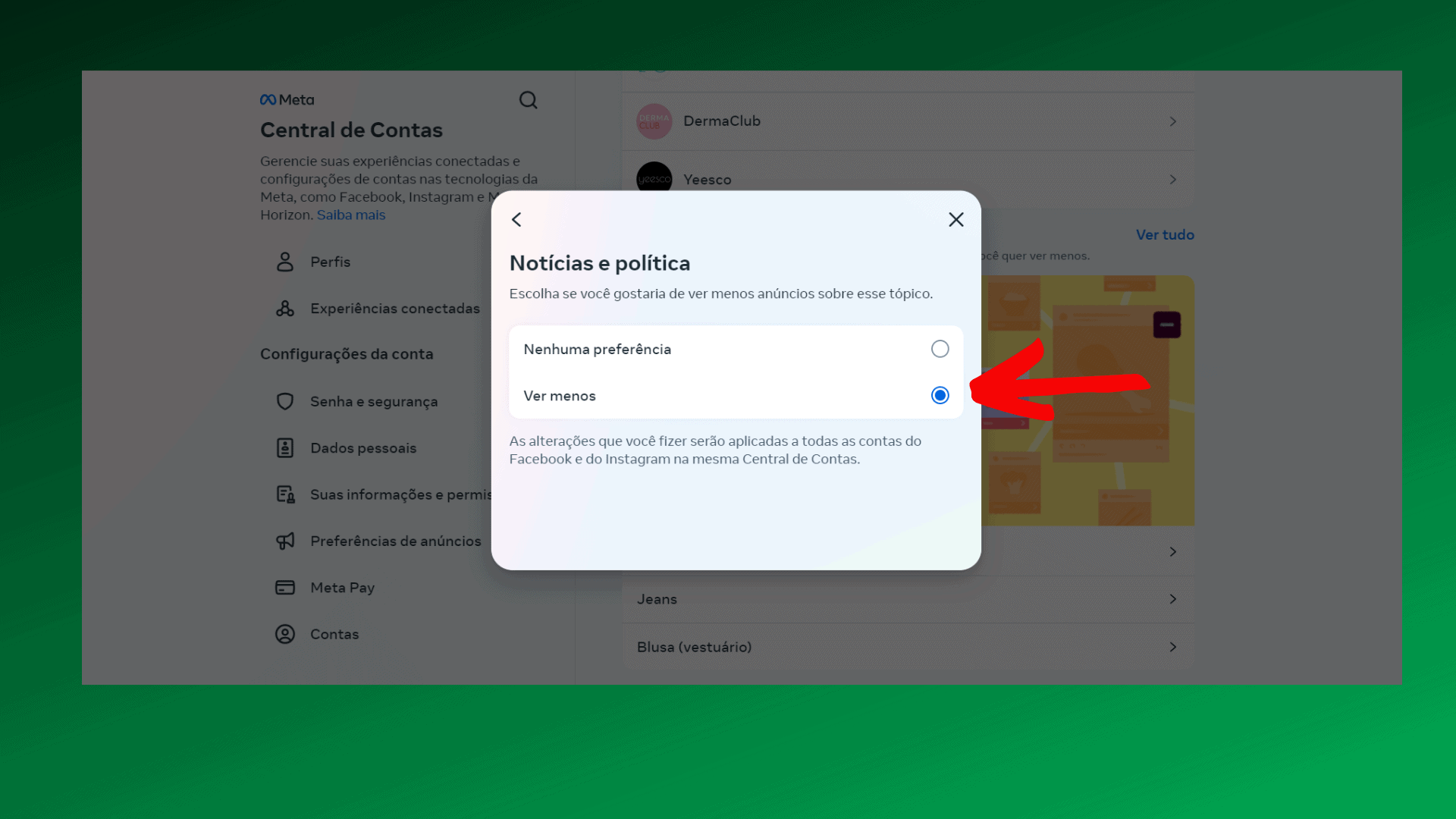
In addition to the tutorial above, to block or reduce the amount of political posts in your Facebook feed, you can also follow these tips:
- Adjust feed preferences
On Facebook, you can set which friends and pages should be prioritized in your feed. To do this:
- Click the three-line menu (or profile icon) in the top-right corner of your screen (for desktop) or bottom-right corner (for mobile).
- Go to Settings & Privacy > Settings.
- Click on Feed.
- In Feed Preferences, select Prioritize who sees first and choose friends and Pages whose posts you want to see more of.
2. Unfollow pages and people
If there are friends or pages that constantly share political content and you don't want to unfriend or unlike them, you can unfollow them:
- Go to your friend's profile or page.
- Click the Following button (or tap and hold the button on mobile devices).
- Select Unfollow.
- This will keep you logged in or subscribed, but you will no longer see their posts in your feed.
3. Temporarily mute friends or pages
If you want a temporary “break” from a person or Page’s posts:
- Go to a post from the person or Page you want to mute.
- Click the three dots (or tap and hold on mobile devices) in the top right corner of the post.
- Select Snooze for 30 days. This will hide posts from that source for 30 days.
4. Use browser extensions (for desktop)
- There are browser extensions, such as Social Fixer for Facebook, that allow you to customize your feed by filtering out certain types of content. For example, you can set the extension to automatically hide posts containing certain keywords (such as “politics,” “elections,” etc.).
5. Report or hide specific posts
If you see a political post that you don't want to see:
- Click on the three dots in the top right corner of the post.
- Select Hide Post to remove that specific post from your feed.
- You can also choose See fewer posts like this to reduce similar posts.
6. Use the “Why am I seeing this?” tool
- When a post appears in your feed, you can click the three dots next to it and select Why am I seeing this?. This gives you information about why Facebook is showing you that post and allows you to adjust your viewing preferences.
7. Create custom friends lists
- If you want to see posts from specific friends and avoid others, you can create custom friend lists and adjust your feed settings to see posts only from those lists.
Remember:
Despite these strategies, Facebook may still show you some political posts based on the behavior of your friends and pages you follow. Feed control tools and features may also vary based on Facebook updates and your location. It’s important to periodically review your privacy settings and feed preferences to ensure they’re in line with your needs and interests.
How to block political posts on Facebook
Follow AFRILATEST on Google News and receive alerts for the main trending Law and layers near you, accident lawyers, insurance lawyer, robotic Lawyer and lots more! How to block political posts on Facebook
SHARE POST AND EARN REWARDS:
Join our Audience reward campaign and make money reading articles, shares, likes and comment >> Join reward Program
FIRST TIME REACTIONS:
Be the first to leave us a comment – How to block political posts on Facebook
, down the comment section. click allow to follow this topic and get firsthand daily updates.
JOIN US ON OUR SOCIAL MEDIA: << FACEBOOK >> | << WHATSAPP >> | << TELEGRAM >> | << TWITTER >
How to block political posts on Facebook
#block #political #posts #Facebook



 Online Earning2 months ago
Online Earning2 months agoSee the details about the fall of Bitcoins



 Trending Game3 months ago
Trending Game3 months agoDying Light 2 – 7 tips to do well in the zombie adventure



 Culture3 months ago
Culture3 months agoDiscover the Nike Run SP routes



 Trending Game3 months ago
Trending Game3 months agoDRAGON BALL Sparkling! ZERO rips through the skies on October 11th



 Trending Game3 months ago
Trending Game3 months agoVictory Heat on Asphalt: Victory Heat Rally Is Coming!



 Trending Game3 months ago
Trending Game3 months agoSeason of the Reptile Arrives in Mortal Kombat 1 with Trailer



 Trending Game3 months ago
Trending Game3 months agoSonic and Friends appear in Super Monkey Ball Banana Rumble



 Trending Game3 months ago
Trending Game3 months agoCheck out the 10 best GTA V mods




























